Step-by-step – Wire Ubuntu 16.04 Installation Guide
How to Download and Install Wire desktop App on Ubuntu 16.04 Xenial 64-bit LTS GNU/Linux – Step by step Tutorial.
And Wire for Ubuntu 16.04 claims to offer the most comprehensive Collaboration Suite featuring Messenger, Voice, Video, Conference Calls, File-Sharing, and External Collaboration.
Moreover, is Open Source and Protected by the most secure End-to-End-Encryption.
Especially relevant: Wire is Free for Personal Use with Pro Features on a Subscription basis.
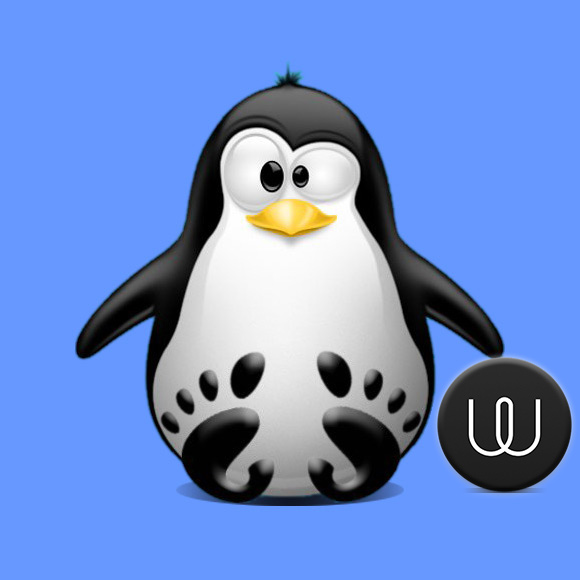
-
1. Launching Shell Emulator
Open a Terminal window
Ctrl+Alt+t on desktop
(Press “Enter” to Execute Commands)
Contents