UNetbootin Deepin Linux - Installation
-
1. Launching Shell Emulator
Open a Terminal Shell Emulator Window
Ctrl+Alt+t
(Press “Enter” to Execute Commands)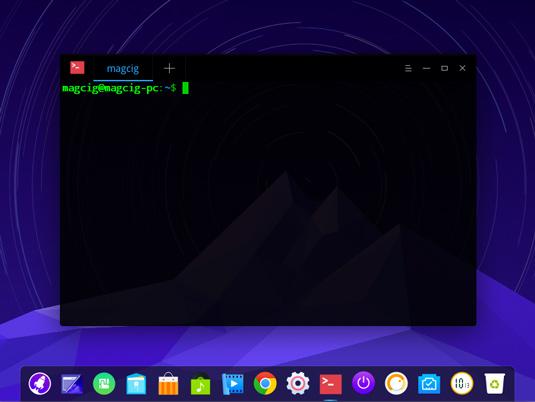
-
2. Downloading UNetbootin
How to Download UNetbootin for Deepin GNU/Linux
-
3. Accessing Target
So to Access the Target Directory
First, Try:cd && cd Downloads
To Verify it’s there List the Directory Contents with:
ls . | grep unetbootin
-
4. Installing UNetbootin
Then to Install UNetbootin on Deepin Linux
First, Give Execution Permissions with:chmod +x ./unetbootin*.bin
Set the SuperUser as Owner with:
sudo chown root:root ./unetbootin*.bin
Next Relocate it:
sudo mv ./unetbootin*.bin /opt/unetbootin
Again, Make a Symlink to Easy Launching from Shell:
sudo ln -s /opt/unetbootin /usr/local/bin/unetbootin
-
5. Launching UNetbootin
Finally, Launch & Enjoy UNetbootin Free
From Shell Simply like:sudo QT_X11_NO_MITSHM=1 unetbootin
How to Create UNetbootin App Launcher on Main Menu
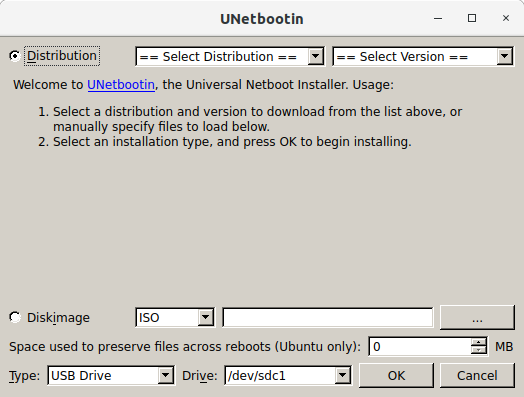
So Now I’m truly Happy if My Guide could Help you to Install UNetbootin on Deepin Linux!
Contents