Getting Started
-
4. Launching Visual Studio Code
Finally, Launch & Enjoy Visual Studio Code
Now, to Start from Shell simply:code
Or Best to Make Use of the desktop Launcher:
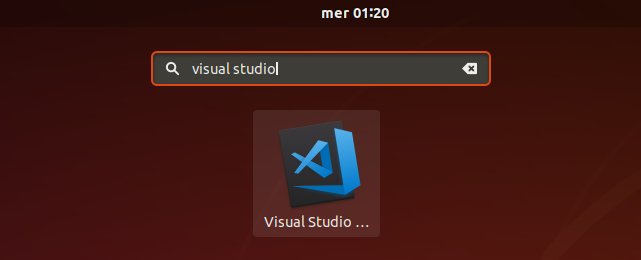
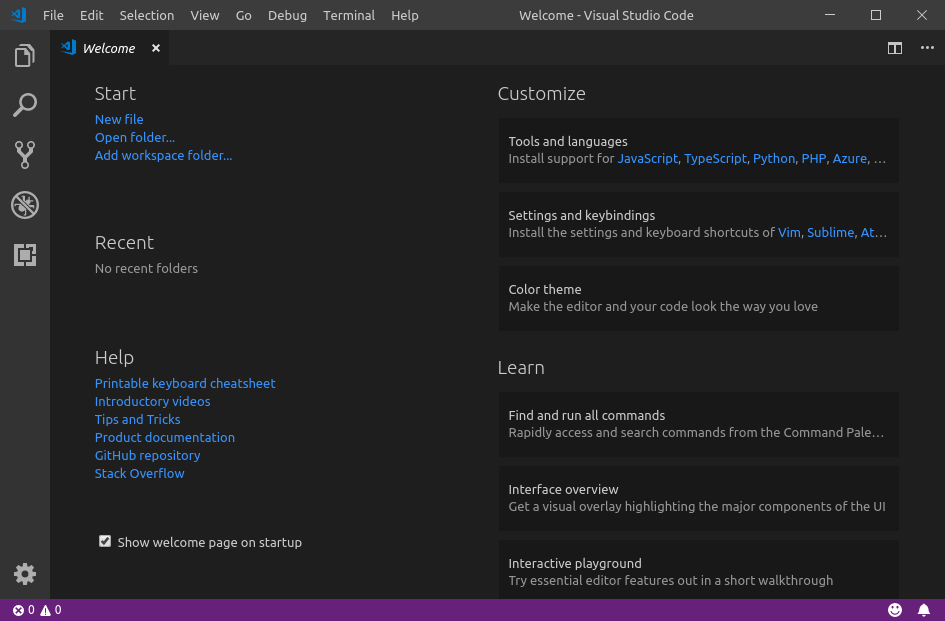
So Now I’m truly Happy if My Guide could Help you to Install Visual Studio Code on Xubuntu 18.04 Bionic!
Contents