Remember The Milk Elementary OS - Installation
[ad_slider autoplay=”true” interval=”8″ count=”5″]
-
1. Launching Shell Emulator
Open a Shell Terminal emulator window
(Press “Enter” to Execute Commands)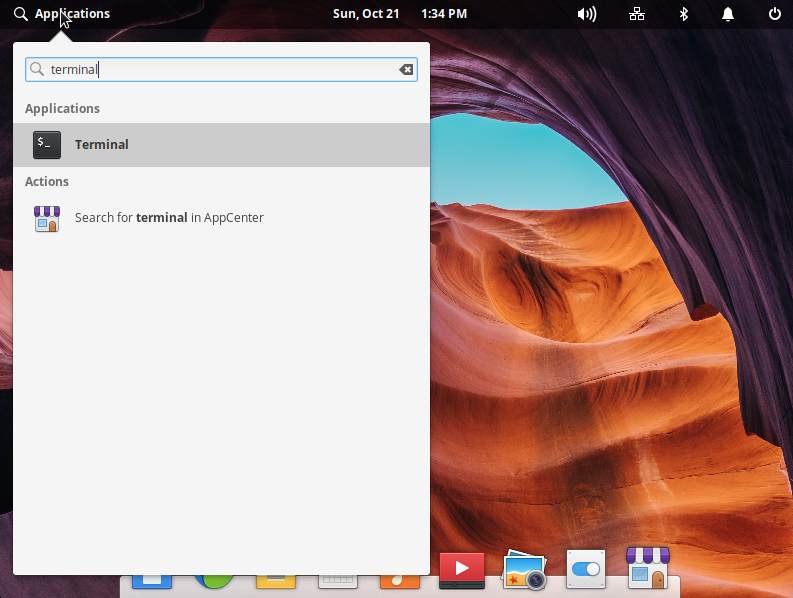
-
2. Downloading Remember The Milk for Elementary OS
Download Remember The Milk for Elementary OS GNU/Linux
Get Remember The Milk .deb for Elementary OS[ad_slider autoplay=”true” interval=”8″ count=”5″] -
3. Installing Remember The Milk
Then to Set up Remember The Milk on Elementary OS
First, Access the Target, usually in the Downloads folder:
(But if you are in Trouble to Find it out on Terminal then See: How to Access Downloads Folder from Browser)cd && cd Downloads
To Check that there is run:
ls . | rememberthemilk
And to Setup Remember The Milk:
sudo dpkg -i rememberthemilk*.deb
-
4. Launching Remember The Milk
Finally, Launch & Enjoy Remember The Milk
Now, to Start from Shell simply:rememberthemilk
Or Make Use of the desktop Launcher:

-
5. Remember The Milk Getting Started Guide
Getting Started with Remember The Milk for Elementary OS GNU/Linux
Remember The Milk Quick Start Guide[ad_slider autoplay=”true” interval=”8″ count=”5″]
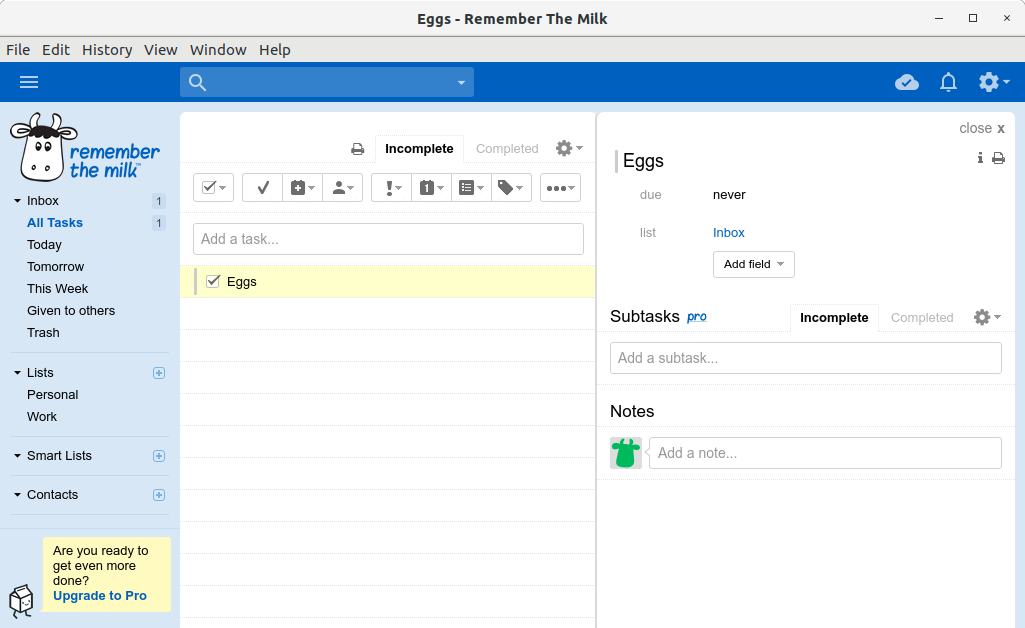
So Now I’m truly Happy if My Guide could Help you to Install Remember The Milk on Elementary OS!
Contents