Installing
-
1. Downloading Chrome
Download Google-Chrome Web Browser for Linux:
Chrome .rpm Release
Download Google-Chrome Web Browser for Linux:
Then to Install Google-Chrome on OEL :)
On GNOME
Double-Click/Right-Click on Google-Chrome .rpm Package
After the Installer is launched Click on Install
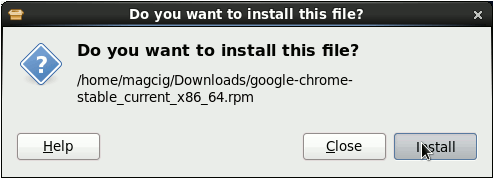
Then Confirm the Dependencies Installation.
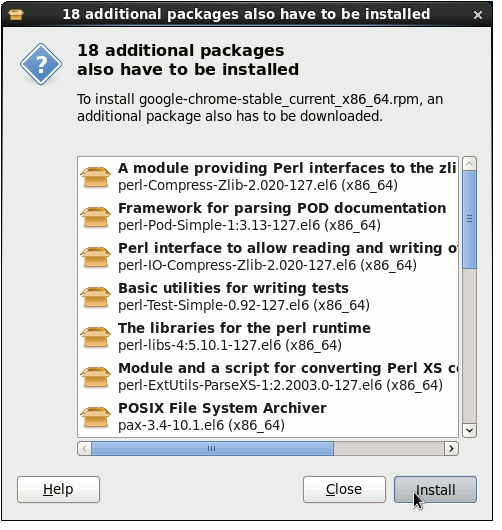
You Are Done!
On KDE
When the Download is Achieved you should be Automatically Prompted for Installation…
Otherwise Right-Click on Package >> Open with Discover


Finally, Launch & Enjoy Google-Chrome Web Browser :)


How to Install Evernote Linux Clone for OEL: Installing Evernote on Linux Oracle.
How to Install Firefox Nightly on OEL: Installing Firefox Nightly on Linux Oracle.
So Now Thanks to Google Inc
you Should Finally, Fully Enjoy a Google-Chrome Installation Browser Experience on CentOS Linux ;)