Oracle JDK 8 Elementary OS Installation Guide
How to Install Oracle-Sun Java SE JDK 8 for Elementary OS GNU/Linux desktop – Step by step Tutorial.
And then to SetUp Oracle JDK 8 on Elementary OS you need to make use of the update-alternatives Tool to Update your System Java.
Some Java 8 Features:
- LAMBDA Expressions Programming
- The Stream API
- The Nashorn Javascript Engine
Moreover, included in this guide you find instructions to Quick Start with Java JDK 8 Development with the Best Java 8 IDEs: Eclipse, NetBeans & IntelliJ IDEA.
Moreover, to Make the Process Easier to Visualize the Post Includes the Basic Screenshots of the Steps Involved.
Finally, Contents and Details of How to Download and Install Oracle JDK 8 on Elementary OS are expressly minimal to focus only on the essential instructions and commands and make the tut easier to understand ;)

-
Open a Terminal Shell emulator window
(Press “Enter” to Execute Commands)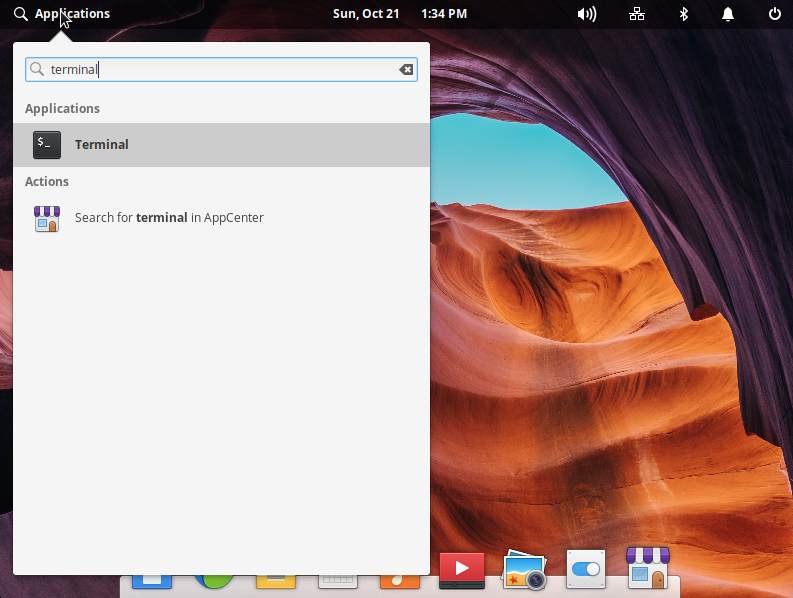
In case first see: Terminal Quick Start Guide.
Contents