TeamViewer Xubuntu 14.04 - Installing
-
Installing TeamViewer on Xubuntu.
-
By Xubuntu Software Center.
Simply Double-Click on TeamViewer .deb and follow..
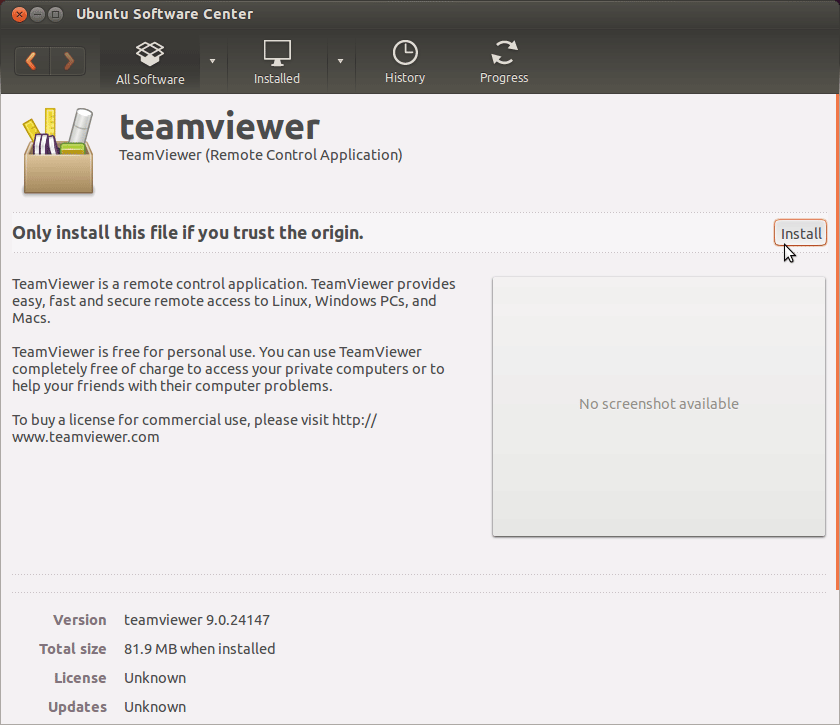
Then Confirm for Automatic Packages Configuration!

-
On Terminal Shell.
cd ~/Downloads
(Or the other TeamViewer location…)
sudo su -c "apt-get install gdebi && gdebi ./teamviewer*.deb"
If Got “User is Not in Sudoers file” then see: How to Enable sudo
-
Contents