Setting Up
-
4. Setting Up PyCharm
Relocating PyCharm
First, Set the SuperUser as owner:sudo chown -R root:root /tmp/pycharm*
Then Switch the PyCharm contents:
sudo mv /tmp/pycharm-community* /opt/pycharm-community
-
5. Making PyCharm Symlinks
Moreover, to Make PyCharm Binaries Symlinks.
sudo ln -s /opt/pycharm-community/bin/pycharm.sh /usr/local/bin/pycharm
sudo ln -s /opt/pycharm-community/bin/inspect.sh /usr/local/bin/inspect
-
6. Launching PyCharm
Finally, Launch & Enjoy PyCharm IDE
From Shell:pycharm
Then choose Create Desktop Entry from the ‘configure‘ Menu to make a Launcher:
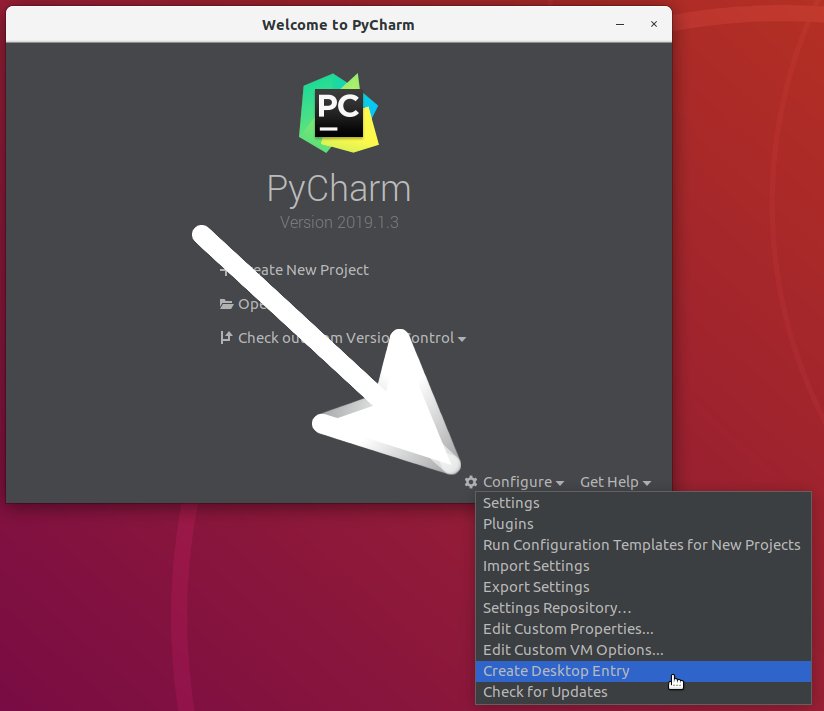
Contents