Epson Inkjet Printer Driver Ubuntu 19.04 Setup
How to Install Epson Inkjet Printers Ubuntu 19.04 Disco GNU/Linux desktop – Step by step Tutorial.
And to Setup Epson Inkjet Printer on Ubuntu 19.04 it’s enough to Download the Proprietary Driver and Execute some Basic Commands.
Most Noteworthy: Check on the Download page if this Epson Inkjet Printer (Esc/p-r) Driver Ubuntu cover your Printer Model.
Otherwise Search this WebSite or the Epson Support site with the initials of the Epson model as e.g. “L300”.
Finally, for the All-in-one models read How to Get Started Epson Scanning on Ubuntu Linux.
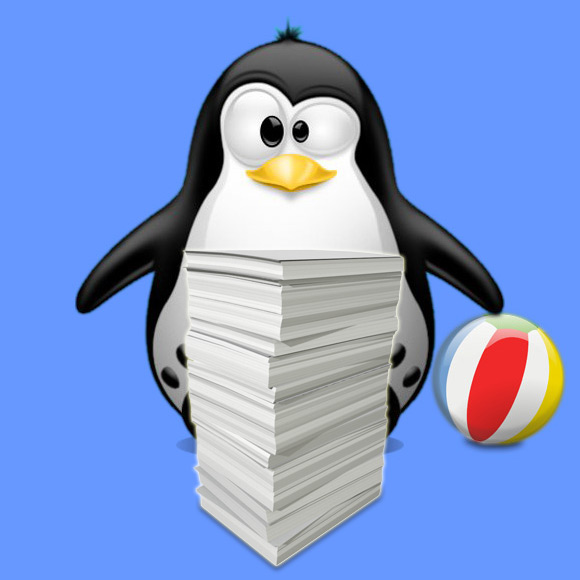
-
Open a Terminal Shell emulator window
Ctrl+Alt+t on desktop
(Press “Enter” to Execute Commands)
-
Then Update Ubuntu Repo Sources.
sudo apt update
-
Download Epson Printer in Linux
Get the Epson ESC/P-R Ubuntu Driver.
-
Then Double-Click on the Printer Drivers Package
And Click on Install in the Ubuntu Software Center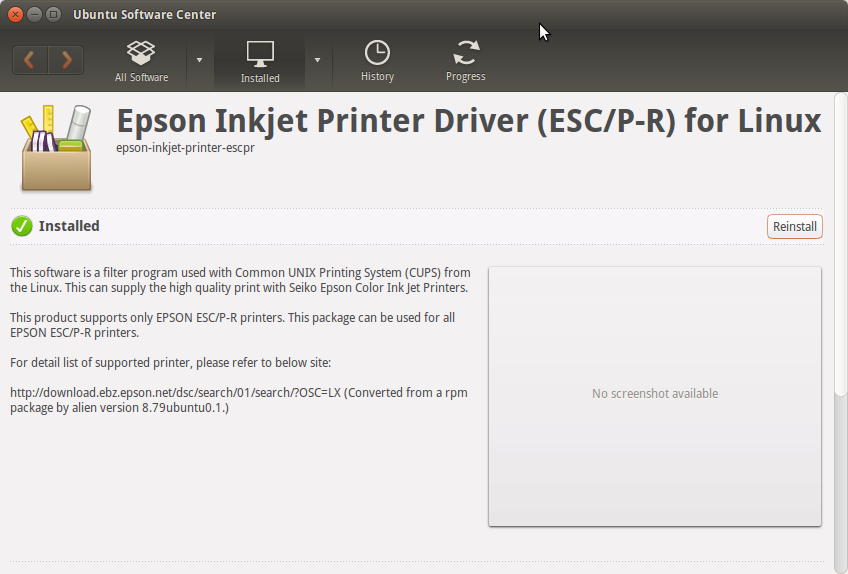
-
Download Epson Printer Utility for Linux
Get the Epson Printer Utility for Ubuntu.
-
Double-Click on the Epson Printer Utility Package
Or Select open with Ubuntu Software Center before Downloading.
After Click on Install to Start the Setup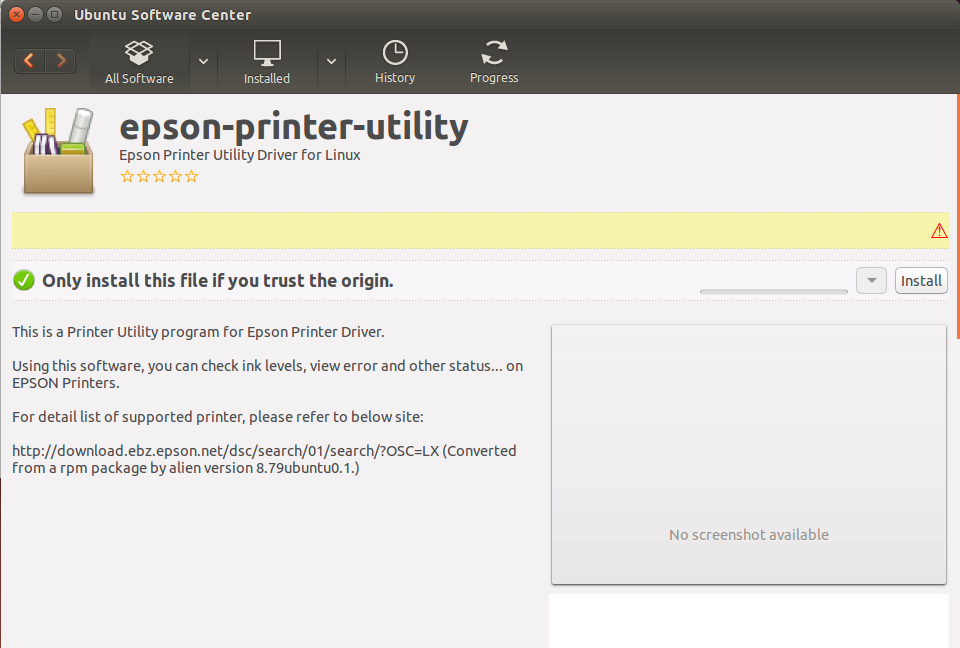
And Confirm to Restart Services Automatically!
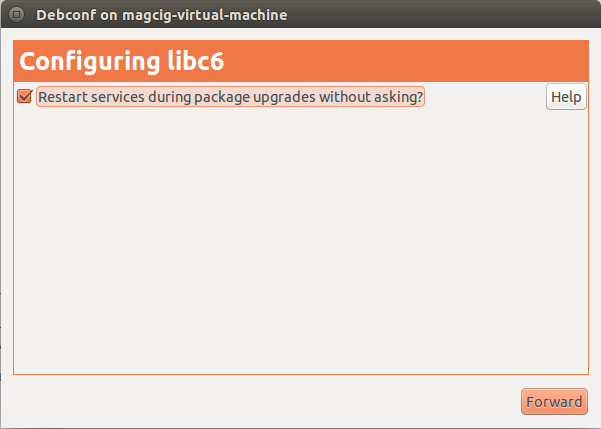
-
Then Open Ubuntu Settings:
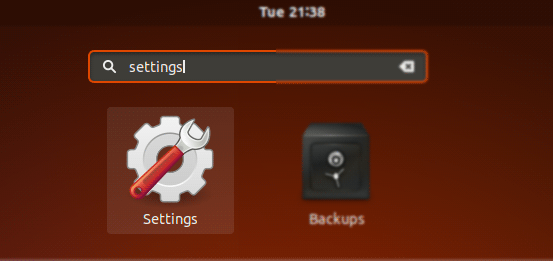
Simply Hit Cmd/Win and Search for ‘Settings’.
-
And Add Printer on Ubuntu
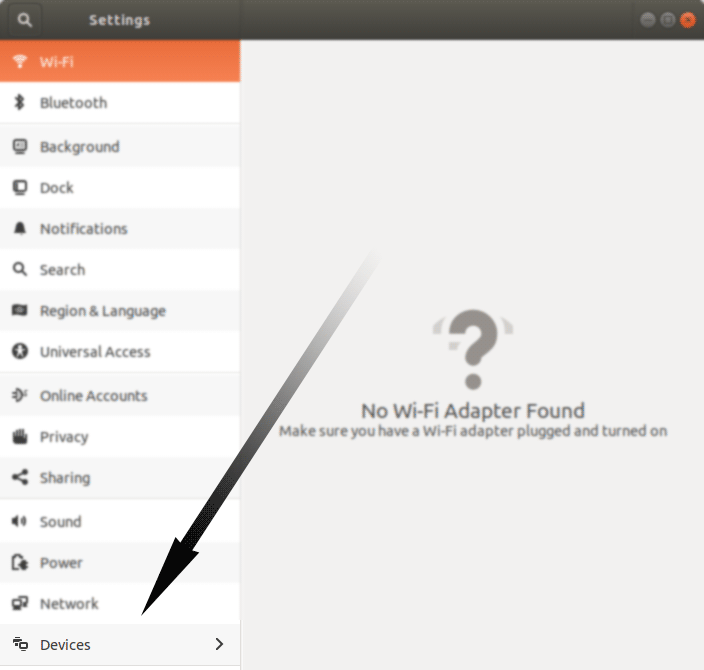
Click the ‘Add Printer’ Button:
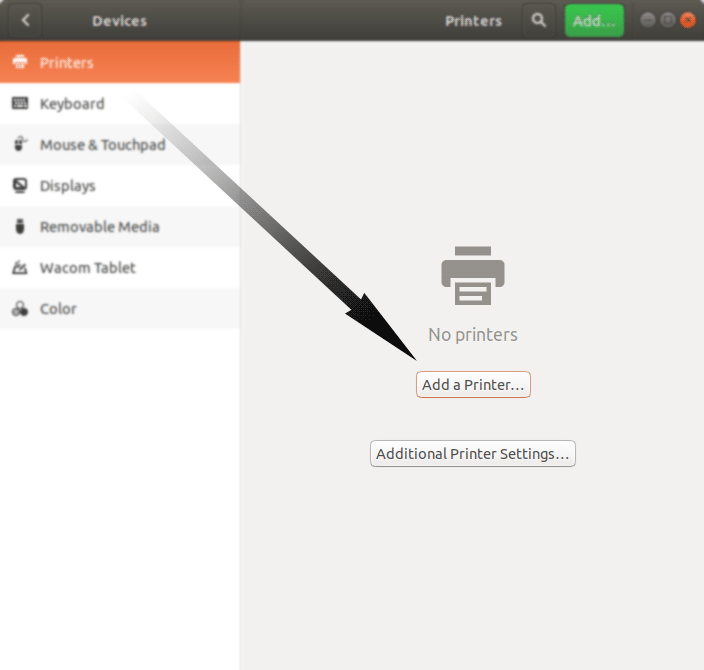
-
How to Get Started with Epson Scanning on Ubuntu
How to Install Adobe Reader for Ubuntu
Setup Adobe Reader for Ubuntu.