Google Drive Client MX Linux 2018 - Getting Started Syncing
-
Mount Google Drive.
google-drive-ocamlfuse ~/gdrive
-
On Non GNOME Desktops Install Nautilus.
sudo apt install nautilus
-
Then you can Access Stuff also from the Nautilus File Manager.
nautilus
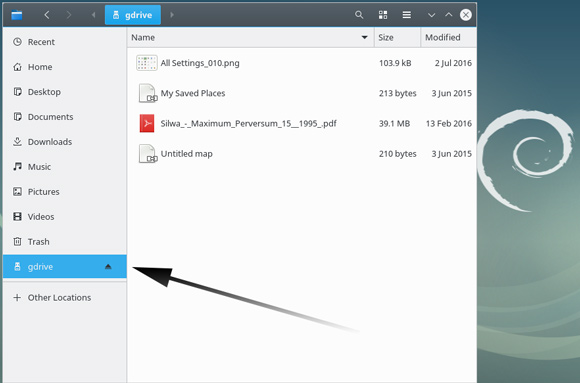
-
To Mount Google Drive on System StartUp
Execute:echo "/home/[MYUSER]/.opam/system/bin/google-drive-ocamlfuse ~/gdrive" > ~/.bash_profile
It will Append the Command into the .bash_profile File…
How to Install Google-Chrome Web Browser on MX Linux: SetUp Chrome on MX Linux.
Contents