Canon I-Sensys Zorin OS - Downloading
-
Then Update Zorin OS Repo Sources.
sudo apt update
-
Download Canon I-SENSYS Zorin OS Drivers
Search for your Canon i-SENSYS Printer Model.
When available get the CQue Driver elsewhere the UFRII one.
In case of a LBP Printer you may need instead see the: CAPT Driver Setup Guide. -
If Needed Double-Click & Open with Archive Manager
Then Extract into the /tmp directory: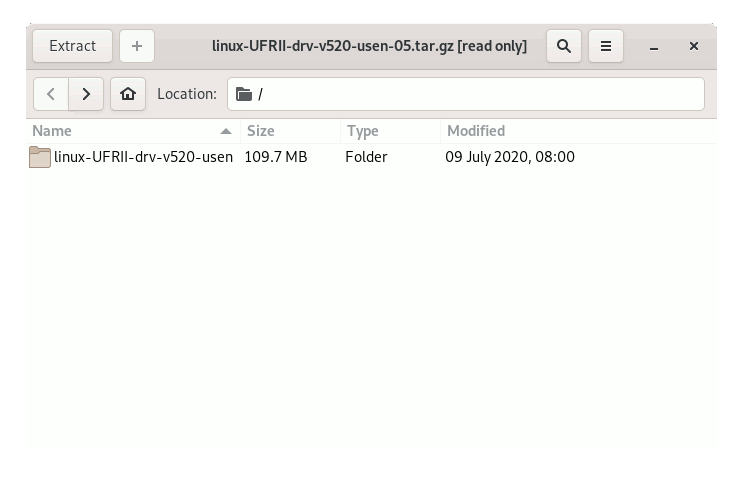
Contents
