GNU/Linux Zorin OS Installing Wireshark – Step by step Guide
How to Install Latest Wireshark on Zorin OS LTS GNU+Linux desktop – Step by step Tutorial.
And Wireshark for Zorin OS is the World’s foremost Network Protocol Analyzer. It lets you See what’s happening on your Network at a Microscopic Level.
Especially relevant: enabling the Apt Wireshark PPA you’ll Get the Latest stable Wireshark releases back-ported from Debian package versions.
Finally, this Guide includes detailed instructions to Getting Started with Wireshark Network Analysis on Zorin OS.
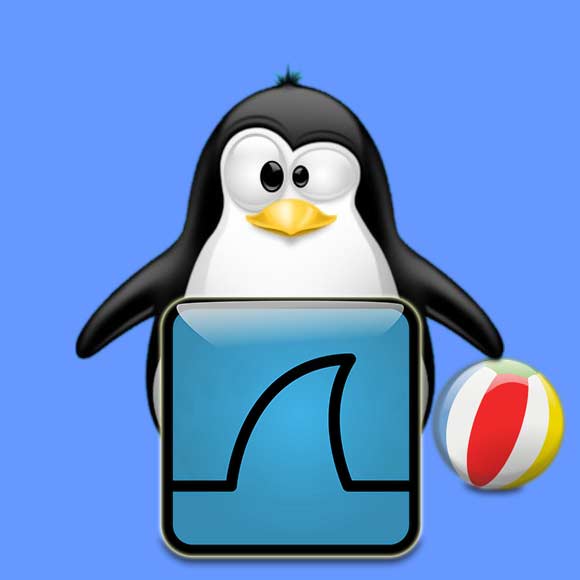
1. Launching Terminal
Open a Command Line Shell Session
(Press “Enter” to Execute Commands)Ctrl+Alt+t on desktop.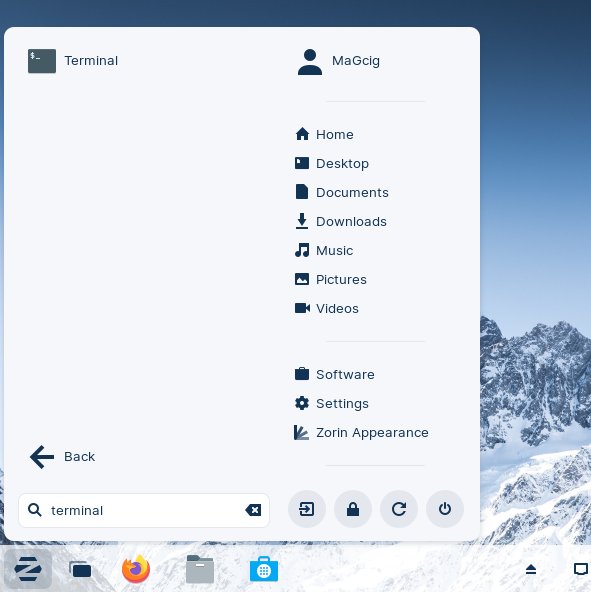
Contents