PyCharm CentOS 6 Installation Guide
How to Install PyCharm Community Edition on CentOS 6.x GNU/Linux 64-bit desktop – Step by step Tutorial.
And PyCharm for CentOS 6 is a Python IDE with Complete Set of Tools for Python Development.
Finally, the PyCharm Community Edition Features are:
- Lightweight IDE for Python development
- Free, Open-Source, Apache 2 license
- Intelligent Editor, Debugger, Refactorings, Inspections, VCS integration
- Project Navigation, Testing support, Customizable UI, Vim key bindings
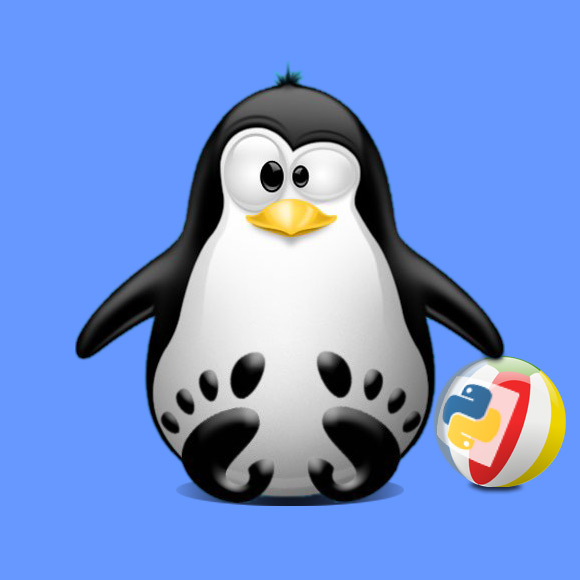
-
1. Launching Terminal
Open a Shell Session
(Press “Enter” to Execute Commands)
In case first see: Terminal QuickStart Guide.
Contents