Epson L382 Ubuntu 19.04 - Software Installation
-
7. Downloading Epson Printer Utility for Ubuntu
Download Ubuntu Epson L382 Printer Utility
Get the Epson Printer L382 Utility for Ubuntu.
And proceed the Same as for the Driver. -
8. Installing Epson L382 Utility on Ubuntu
And to Install Ubuntu Epson L382 Utility Tool
Again Click on “Install”: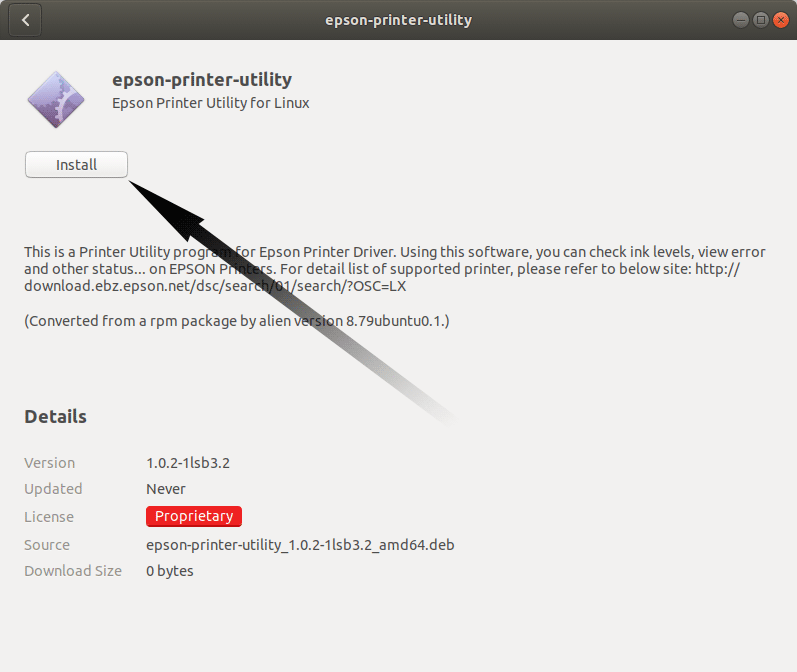
Then Authenticate with your Admin Password to Start the Installation process:
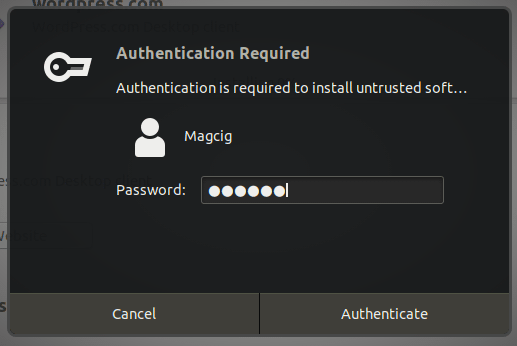
In a Short Time the Software should be Successfully Installed!
Or again on Command Line with:sudo apt install gdebi-core gdebi
sudo gdebi ~/Download/epson*.deb
But if you are in Trouble to Find the Location on Terminal then See: How to Access Downloads Folder from Browser.
Contents