Canon MG3600 Driver Ubuntu 19.04 Setup
How to Install Canon PIXMA MG3600 Printer/Scanner on Ubuntu 19.04 Disco GNU/Linux desktop – Step by step Tutorial.
And the Canon PIXMA MG3600 Printer Setup on Ubuntu 19.04 simply involve to Download the Proprietary driver and execute some Basic Commands on Shell.
Moreover, included in the Canon MG3600 Ubuntu 19.04 Installation Guide you find also detailed instructions to Getting Started with Canon MG3600 Scanner.
Finally, the Canon MG3600 Series Printer includes the following Models: PIXMA MG3610, PIXMA MG3620, PIXMA MG3640, PIXMA MG3650, PIXMA MG3660, PIXMA MG3670, PIXMA MG3680.
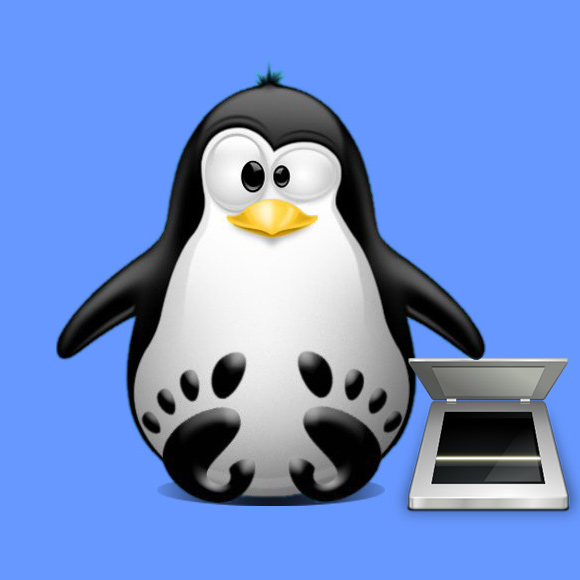
-
First, Open a Terminal Shell emulator window
Ctrl+Alt+t on desktop
(Press “Enter” to Execute Commands)
In case first see: Terminal QuickStart Guide.
-
Installing Required Package.
sudo apt update && sudo apt install libtiff5
Contents