Cevelop Linux Mint 19.x Tara/Tessa/Tina/Tricia - Getting Started
-
5. Launching Cevelop
Finally, Launch & Enjoy Cevelop
From Shell simply with:cevelop
To Make a Cevelop Launcher follow:
sudo cp /opt/cevelop[x.y.z]/cevelop.desktop /usr/share/applications/
Like above, Change the [x.y.z] with the Version!
Then Relogin to Enable the New Launcher…
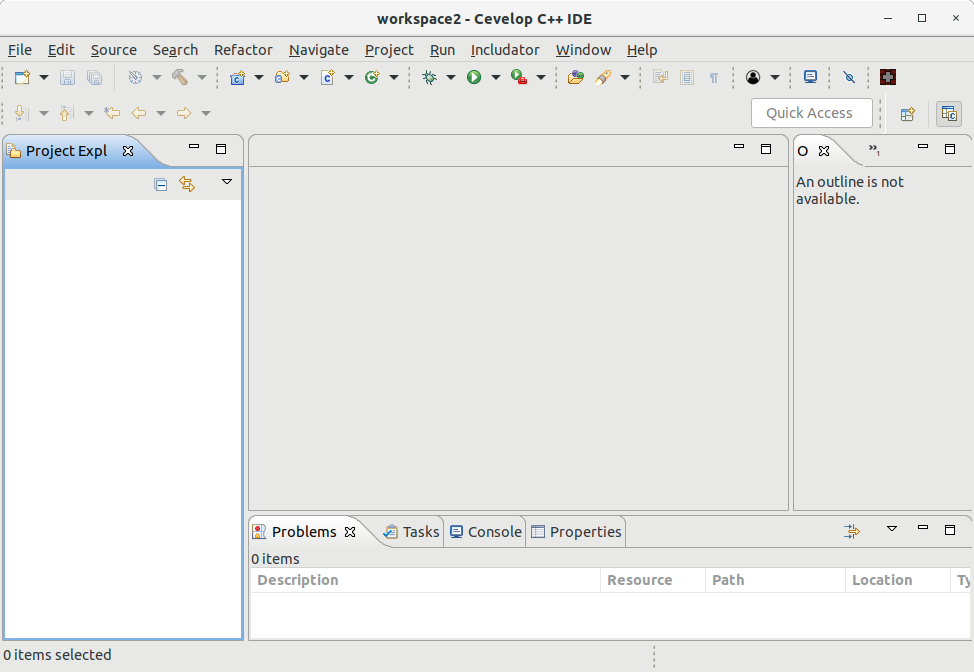
So Now I’m truly Happy if this Info could Help you to Install Cevelop on Linux Mint 19!
Contents