Eclipse C/C++ Kali Linux 2018 - Get Started
-
Starting Eclipse.
Make a Symlink for Easy Launching:
sudo ln -s /opt/eclipse/eclipse /usr/local/bin/eclipse
After you can Start Eclipse from Terminal simply with:
eclipse
Create an Eclipse desktop Launcher for Easy-Starting
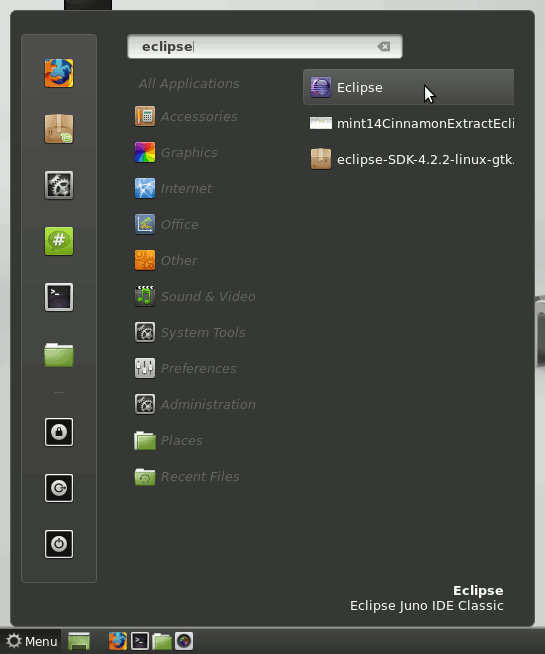
-
Eclipse C++ Getting Started SetUp & Hello-World
Contents