Getting Started
-
5. Launching Light Table
Finally, Launch & Enjoy Light Table Editing
From Shell simply with:lightTable
How to Create App Launcher on Main Menu.
-
6. Light Table Getting Started Guide
Getting Started with Light Table for Fedora GNU/Linux
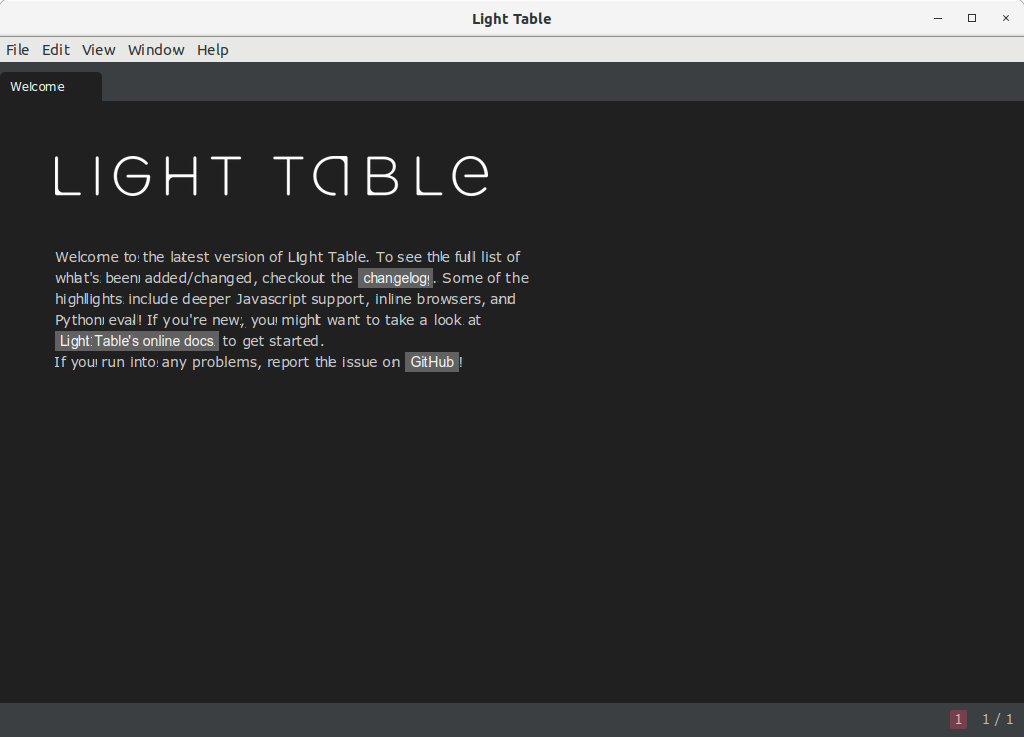
So Now I’m truly Happy if this Info could Help you to Install Light Table on Fedora 30!
Contents
Tags: Clojure Editor Fedora 30, Clojure Editor Fedora 30 Install, Clojure Editor Fedora 30 Installation, Clojure Editor Fedora 30 Setup, Clojure Editor Fedora Linux, Clojure Editor Fedora Linux Install, Clojure Editor Fedora Linux Installation, Clojure Editor Fedora Linux Setup, Clojure Editor Install Fedora 30, Clojure Editor Install Fedora Linux, Code Editor Fedora 30, Code Editor Fedora 30 Install, Code Editor Fedora 30 Installation, Code Editor Fedora 30 Setup, Code Editor Fedora Linux, Code Editor Fedora Linux Install, Code Editor Fedora Linux Installation, Code Editor Fedora Linux Setup, Code Editor Install Fedora 30, Code Editor Install Fedora Linux, CSS Editor Fedora 30, CSS Editor Fedora 30 Install, CSS Editor Fedora 30 Installation, CSS Editor Fedora 30 Setup, CSS Editor Fedora Linux, CSS Editor Fedora Linux Install, CSS Editor Fedora Linux Installation, CSS Editor Fedora Linux Setup, CSS Editor Install Fedora 30, CSS Editor Install Fedora Linux, Fedora 30 Clojure Editor, Fedora 30 Clojure Editor Installation, Fedora 30 Code Editor, Fedora 30 Code Editor Installation, Fedora 30 CSS Editor, Fedora 30 CSS Editor Installation, Fedora 30 Html Editor, Fedora 30 Html Editor Installation, Fedora 30 Install Clojure Editor, Fedora 30 Install Code Editor, Fedora 30 Install CSS Editor, Fedora 30 Install Html Editor, Fedora 30 Install Javascript Editor, Fedora 30 Install Light Table, Fedora 30 Install Python Editor, Fedora 30 Install Text Editor, Fedora 30 Javascript Editor, Fedora 30 Javascript Editor Installation, Fedora 30 Light Table, Fedora 30 Light Table Installation, Fedora 30 Python Editor, Fedora 30 Python Editor Installation, Fedora 30 Text Editor, Fedora 30 Text Editor Installation, Fedora Linux Clojure Editor, Fedora Linux Clojure Editor Installation, Fedora Linux Code Editor, Fedora Linux Code Editor Installation, Fedora Linux Html Editor, Fedora Linux Html Editor Installation, Fedora Linux Install Clojure Editor, Fedora Linux Install Code Editor, Fedora Linux Install Html Editor, Fedora Linux Install Javascript Editor, Fedora Linux Install Light Table, Fedora Linux Install Python Editor, Fedora Linux Install Text Editor, Fedora Linux Javascript Editor, Fedora Linux Javascript Editor Installation, Fedora Linux Light Table, Fedora Linux Light Table Installation, Fedora Linux Python Editor, Fedora Linux Python Editor Installation, Fedora Linux Text Editor, Fedora Linux Text Editor Installation, Html Editor Fedora 30, Html Editor Fedora 30 Install, Html Editor Fedora 30 Installation, Html Editor Fedora 30 Setup, Html Editor Fedora Linux, Html Editor Fedora Linux Install, Html Editor Fedora Linux Installation, Html Editor Fedora Linux Setup, Html Editor Install Fedora 30, Html Editor Install Fedora Linux, Install Clojure Editor Fedora 30, Install Clojure Editor Fedora Linux, Install Code Editor Fedora 30, Install Code Editor Fedora Linux, Install CSS Editor Fedora 30, Install CSS Editor Fedora Linux, Install Html Editor Fedora 30, Install Html Editor Fedora Linux, Install Javascript Editor Fedora 30, Install Javascript Editor Fedora Linux, Install Light Table Fedora 30, Install Light Table Fedora Linux, Install Python Editor Fedora 30, Install Python Editor Fedora Linux, Install Text Editor Fedora 30, Install Text Editor Fedora Linux, JavaScript Editor Fedora 30, Javascript Editor Fedora 30 Install, Javascript Editor Fedora 30 Installation, Javascript Editor Fedora 30 Setup, Javascript Editor Fedora Linux, Javascript Editor Fedora Linux Install, Javascript Editor Fedora Linux Installation, Javascript Editor Fedora Linux Setup, Javascript Editor Install Fedora 30, Javascript Editor Install Fedora Linux, Light Table Fedora 30, Light Table Fedora 30 Install, Light Table Fedora 30 Installation, Light Table Fedora 30 Setup, Light Table Fedora Linux, Light Table Fedora Linux Install, Light Table Fedora Linux Installation, Light Table Fedora Linux Setup, Light Table Install Fedora 30, Light Table Install Fedora Linux, Python Editor Fedora 30, Python Editor Fedora 30 Install, Python Editor Fedora 30 Installation, Python Editor Fedora 30 Setup, Python Editor Fedora Linux, Python Editor Fedora Linux Install, Python Editor Fedora Linux Installation, Python Editor Fedora Linux Setup, Python Editor Install Fedora 30, Python Editor Install Fedora Linux, Setup Clojure Editor Fedora 30, Setup Clojure Editor Fedora Linux, Setup Code Editor Fedora 30, Setup Code Editor Fedora Linux, Setup CSS Editor Fedora 30, Setup CSS Editor Fedora Linux, Setup Html Editor Fedora 30, Setup Html Editor Fedora Linux, Setup Javascript Editor Fedora 30, Setup Javascript Editor Fedora Linux, Setup Light Table Fedora 30, Setup Light Table Fedora Linux, Setup Python Editor Fedora 30, Setup Python Editor Fedora Linux, Setup Text Editor Fedora 30, Setup Text Editor Fedora Linux, text editor Fedora 30, Text Editor Fedora 30 Install, Text Editor Fedora 30 Installation, Text Editor Fedora 30 Setup, Text Editor Fedora Linux, Text Editor Fedora Linux Install, Text Editor Fedora Linux Installation, Text Editor Fedora Linux Setup, Text Editor Install Fedora 30, Text Editor Install Fedora Linux