Getting Started
-
6. Launching Adobe Illustrator CS6
Finally, make Use of PlayOnLinux UI to Run & Enjoy Adobe Illustrator CS6:
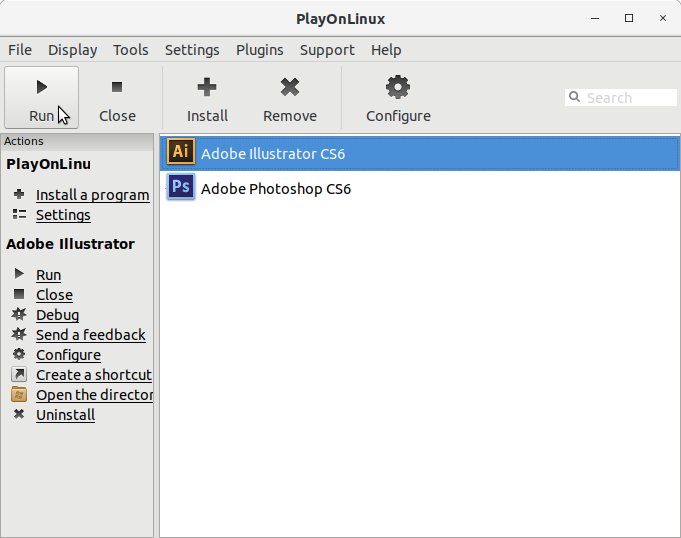
And in Case Confirm :
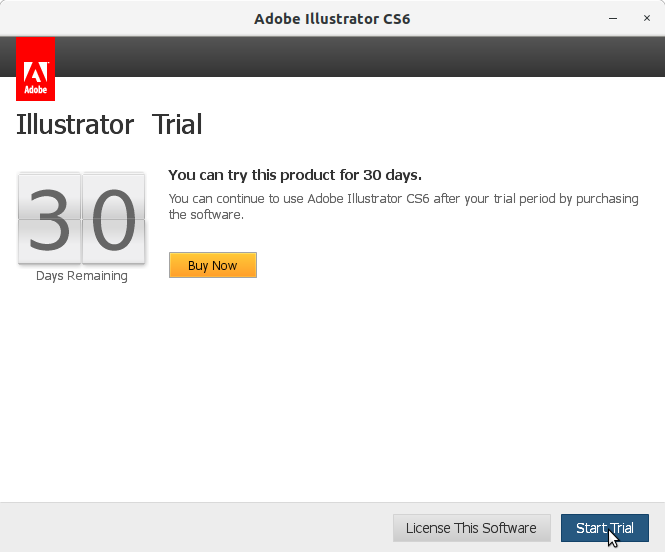
And Especially Relevant is the Installation Location in Case you Need to Replace some Files…
So Find them into:~/.PlayOnLinux/wineprefix/IllustratorCS6/drive_c/Program Files/Adobe/Adobe Illustrator CS6/Support Files/Contents/Windows
And then in this circumstance you may say Thank you also to ChingLiu…
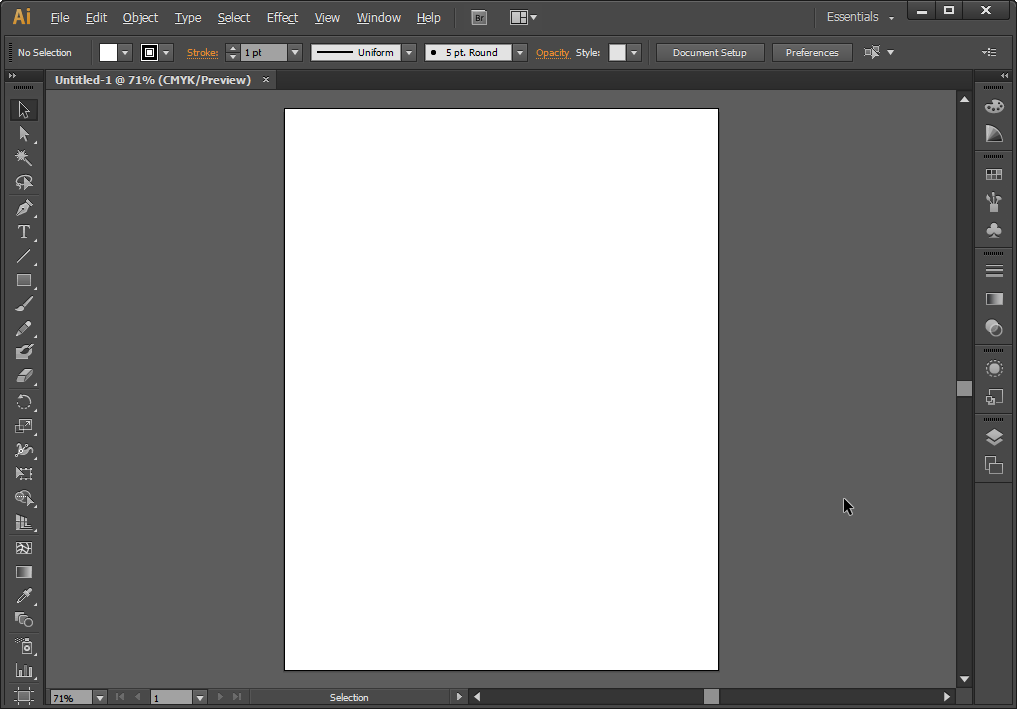
So Now I’m truly Happy if this Info could Help you to Install Adobe Illustrator CS6 on Linux Mint 19!
Contents