How to Install Gravit Designer on Zorin OS
How to Install Gravit Designer on Zorin OS GNU/Linux desktop – Step by step Tutorial.
And Gravit Designer for Zorin OS is a Full-featured Vector Graphic Design App right at your fingertips.
Moreover, Gravit Designer is Free to use with a Pro version you can Buy after Trial time Expiration.
Especially relevant: Gravit Designer is made available for Zorin OS by a Portable AppImage that you can just Get and Run from Anywhere.
Finally, this guide includes detailed instructions on Getting Started with Gravit Designer on Zorin OS.

-
1. Launching Shell Emulator
Open a Terminal Shell emulator window
Ctrl+Alt+t on desktop.
(Press “Enter” to Execute Commands)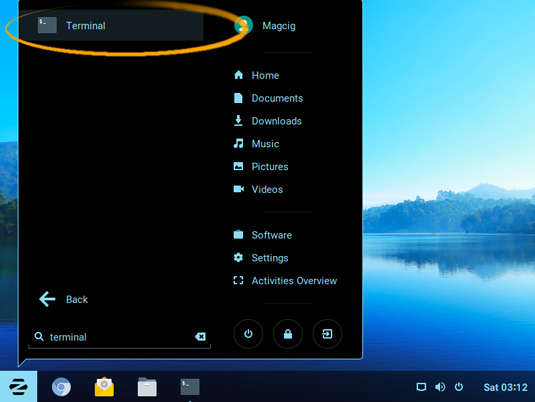
In case first see: Terminal QuickStart Guide.
Contents