Canon iP3600 Ubuntu 19.04 - Driver Setup
-
Now Enable 32-bit Architecture
With this Command:sudo dpkg --add-architecture i386
-
Follow Installing Canon Packages
So to Access the Target Folder:cd /tmp/cnijfilter*-deb/packages
Install GDebi Package Installer:
sudo apt install gdebi-core gdebi
And then to Setup:
sudo gdebi ./*i386.deb
-
And Finally, to Install Canon Printer Driver
Again Access the Parent Directory simply with:cd ..
Connect & Power On your Printer.
Then Execute the Driver Installation Script:sudo ./install.sh
In case of Installation Issues see this Troubleshooting!
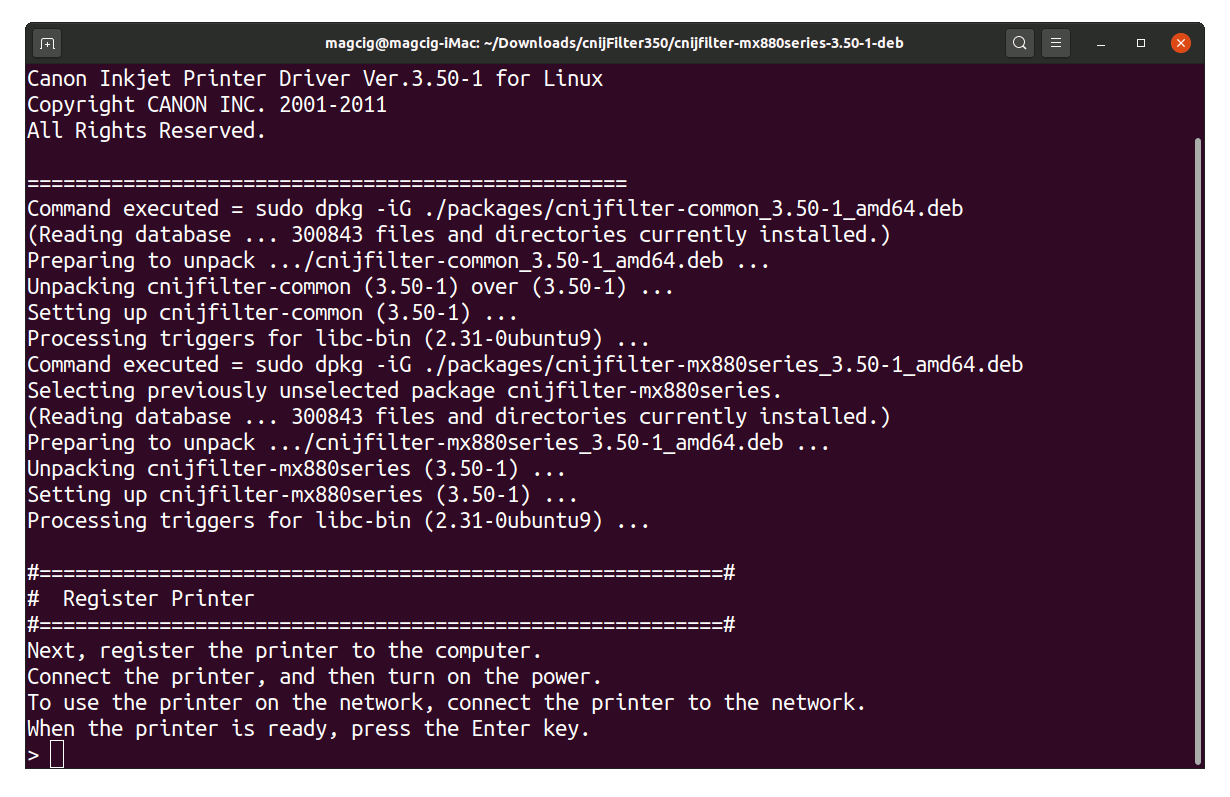
Contents