Microsoft Fonts for Linux Mint - Installing
-
Run PlayOnLinux.
-
Click on “+” on Top Bar.
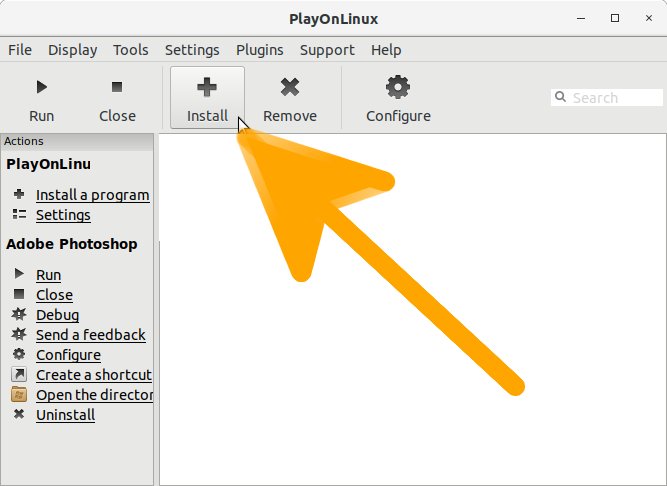
-
Other >> Microsoft Fonts App
Then choose to Install.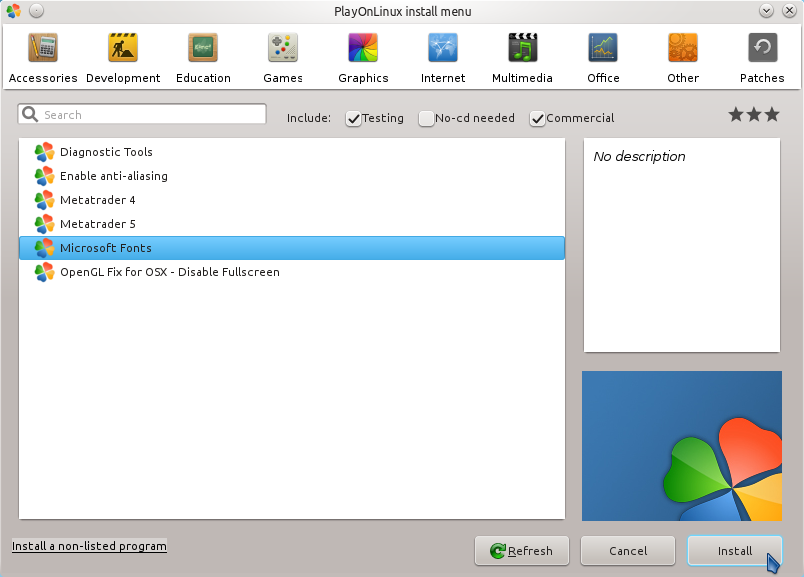
-
Finally, Follow Installation Wizard.
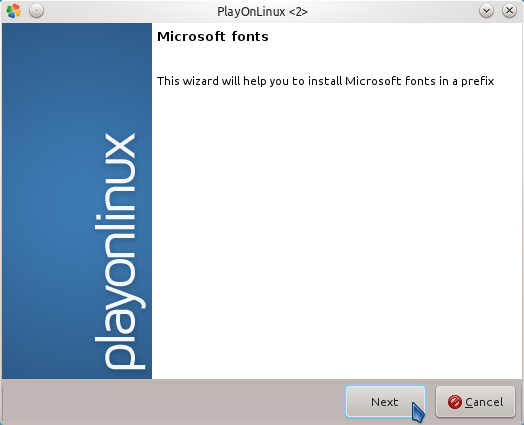
Choose a Prefix Location to Put Microsoft Fonts in.
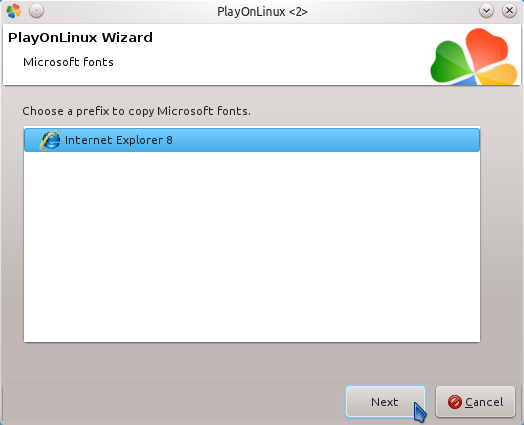
Contents