Atom Install Debian Stretch 9
How to Install Atom Code Editor on Debian Stretch 9 GNU/Linux 64-bit desktops – Step by step Tutorial.
And Atom for Debian 9 is an Open Source “Hackable Text Editor for the 21st Century” developed by GitHub: atom.io.
Finally, Atom Text Editor is fully Featured Out-of-the-box:
- Cross platform editing
- Built-in package manager
- Smart autocompletion
- File system browser
- Multiple panes
- Find and replace
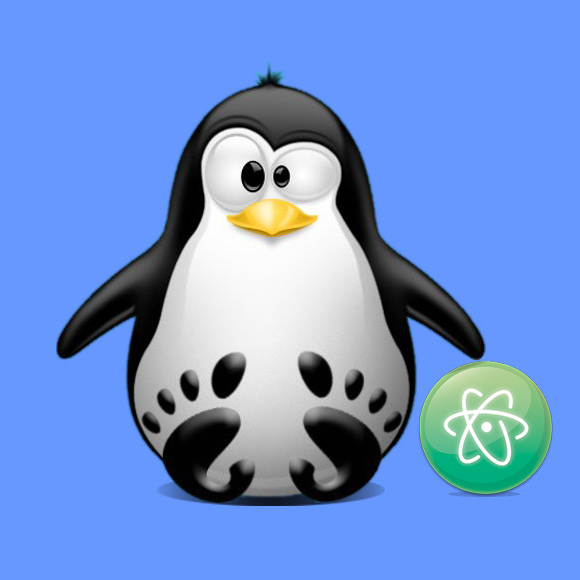
-
1. Launching Terminal
First, Open a Terminal Shell emulator window
(Press “Enter” to Execute Commands)
Contents