Burning
-
4. Installing Unetbootin
How to Install Unetbootin Bootable Linux USB Creator
-
5. Burning
Creating Linux Bootable USB Media
First, Launch Unetbootin Tool
And then Browse for the Linux ISO: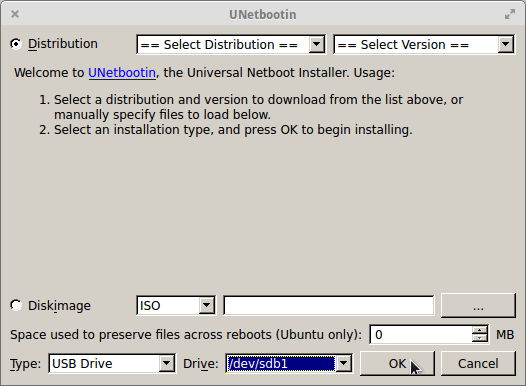
Select the USB KeyHow to Find a USB Drive Path on Linux Shell
When you are Sure to have Picked up the Right USB Drive
Click on OK to Begin the USB Creation Process…
Contents