Burning Linux Mint 19.x Tara/Tessa/Tina/Tricia ISO to USB on macOS
How to Burn Linux Mint 19.x Tara/Tessa/Tina/Tricia ISO to Bootable USB Stick on macOS Systems – Step by step Tutorial.
And to Create a GNU/Linux Bootable USB Key on a Mac I’ll Make Use of the Unetbootin USB Creator Tool.

-
Download & Install UNetbootin Bootable USB Creator.
-
Run Unetbootin.
-
Browse for Linux ISO.
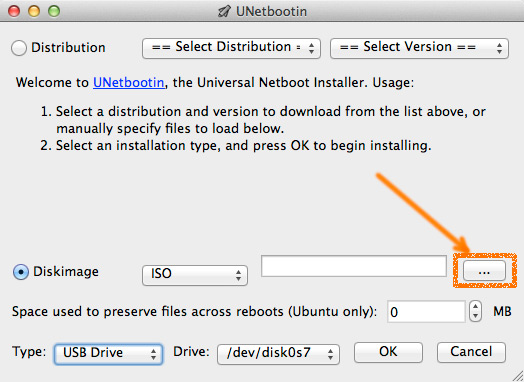
-
Select the Right USB Stick Device.
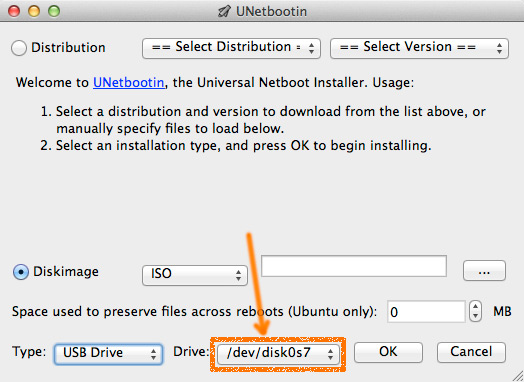
How to Find USB Device Node on macOS:
-
Click on OK to Start USB Creation.