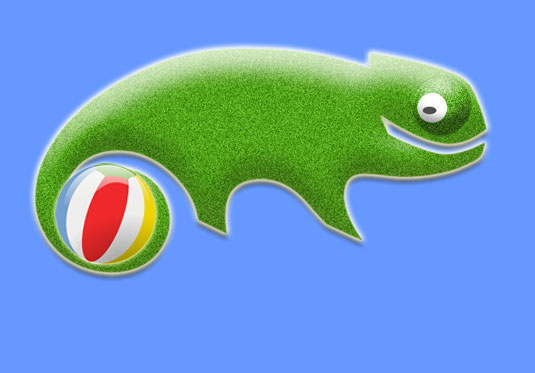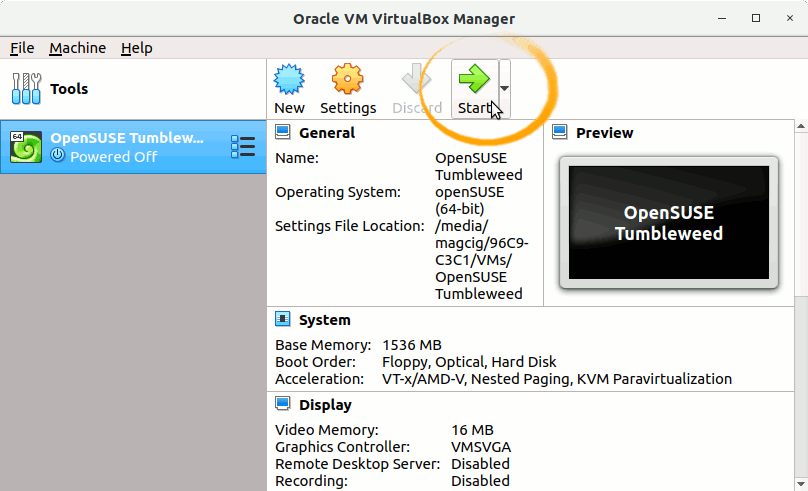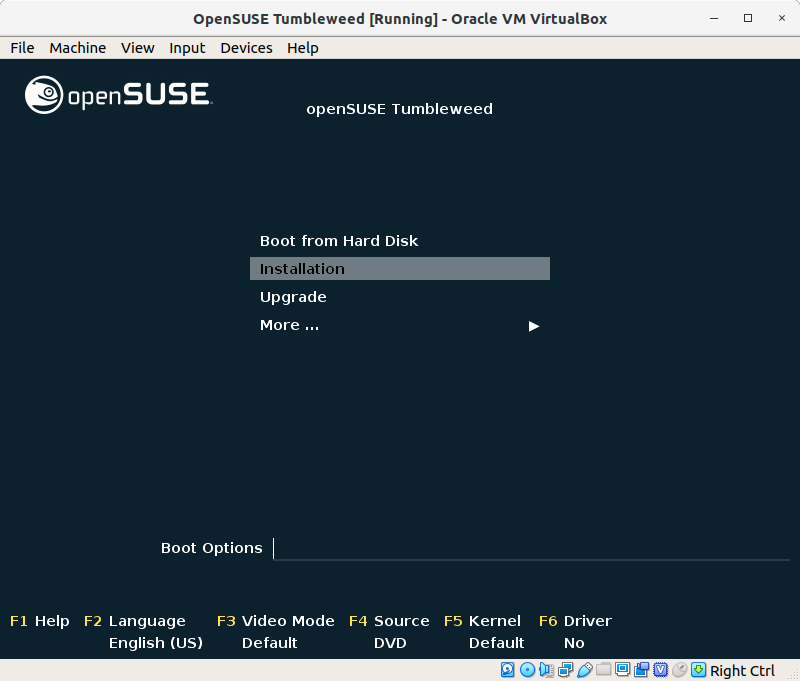Install openSUSE Tumbleweed VM VirtualBox
The Tutorial shows you Visually and Step-by-Step How to Install openSUSE Tumbleweed GNU/Linux on a VirtualBox Virtual Machine.
Especially relevant: this Guide for OpenSUSE Tumbleweed VM VirtualBox Installation explains in details Each Steps involved.
And the openSUSE Tumbleweed distribution is a pure Rolling Release containing the Latest Stable Versions of All Software!
Finally, Relax, Take it Easy & Good Trip on openSUSE Tumbleweed!