MariaDB Xubuntu 18.04 Installation Guide
How to Install MariaDB Database Server in Xubuntu 18.04 Bionic LTS GNU/Linux – Step by step Tutorial.
And MariaDB for Xubuntu Bionic is One of the most Popular Database Servers in the World that’s Made by the Original Developers of MySQL and Guaranteed to stay Open Source.
Moreover, MariaDB is an Enhanced, Drop-in Replacement for MySQL that is Fast, Scalable and Robust, with a rich ecosystem of Storage Engines, Plugins and many other Tools.
Finally, this guide includes detailed instructions on Getting Started with MariaDB Administration on Xubuntu.

-
1. Accessing Shell
Open a Terminal window
Ctrl+Alt+t on desktop
(Press “Enter” to Execute Commands)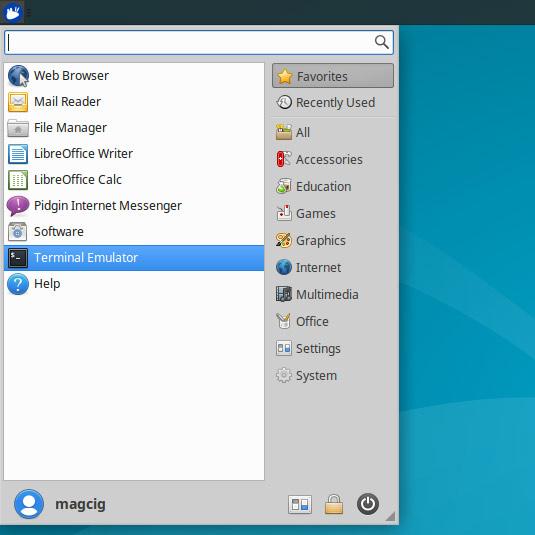
Contents