Setting Up
-
2. Get IntelliJ IDEA for MX Linux
Download Latest IntelliJ IDEA for MX Linux
-
3. Expand IntelliJ IDEA Archive
Then Extract IntelliJ Archive into /tmp
Possibly Double-Click on it in the File Manager.
Or from Command Line with:tar xvzf ~/Downloads/idea*.tar.gz -C /tmp/
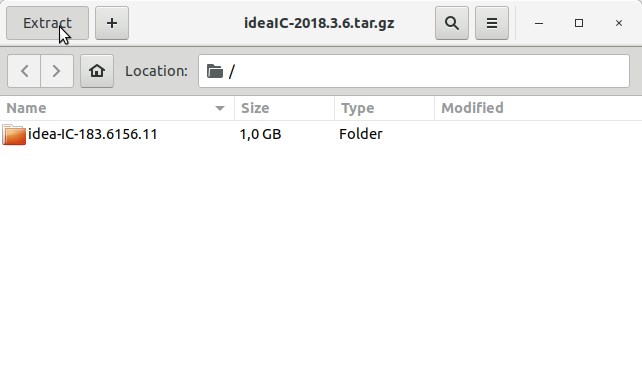
-
4. Installing IntelliJ IDEA
Next to Install IntelliJ IDEA
First, Set the root superUser as owner:sudo chown -R root:root /tmp/idea*
If Got “User is Not in Sudoers file” then see: How to Enable sudo
And then Switch the IntelliJ IDEA contents:sudo mv /tmp/idea* /opt/idea
-
5. Make an IntelliJ IDEA Symlink
Moreover, Make a Symlink into the working Path:
sudo ln -s /opt/idea/bin/idea.sh /usr/local/bin/idea.sh
-
6. Oracle Java Development Kit Installation
How to Install Required Oracle Java SE JDK for MX Linux
Contents