Step-by-step – NoSQLBooster openSUSE 15 Installation Guide
Elevate your database management experience with our comprehensive tutorial, guiding you through the seamless Installation process of NoSQLBooster in openSUSE Leap 15.x 64-bit GNU/Linux desktops – Step by step Tutorials.
First, NoSQLBooster for openSUSE 15 is a Shell-Centric Cross-Platform GUI Tool for MongoDB.
And NoSQLBooster provides comprehensive Server Monitoring Tools, Fluent Query Builder, SQL query, ES2017 Syntax Support and True Intellisense Experience.
Especially relevant: NoSQLBooster is Free for Non Commercial Use with a Limited Features Set.
Finally, this guide includes detailed instructions on Getting Started with NoSQLBooster on Mint.
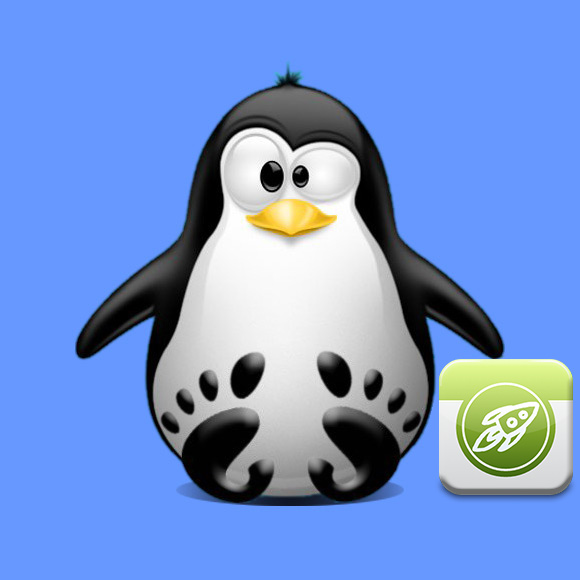
-
1. Launching Shell Emulator
Open a Terminal window
(Press “Enter” to Execute Commands)
Contents