Nextcloud Client Setup – Step-by-step Guide
This Visual Guide shows you Step-by-step How to Setup Nextcloud Client in GNOME 3 GNU/Linux desktop – Step by step Tutorial.
And Nextcloud Client for GNOME 3 is a component of the GNOME Online Accounts.
Finally, the Online Storages are exposed as GVolumes you can Access on File Manager and also on CLI.
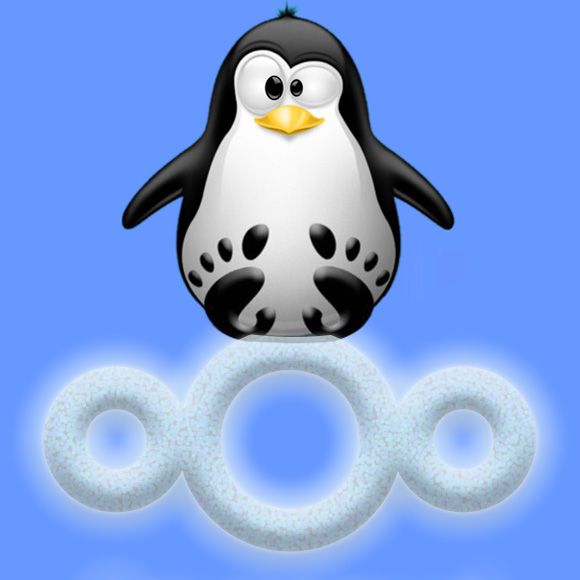
-
1. Configuring System Settings
First, Launch the System Settings App:
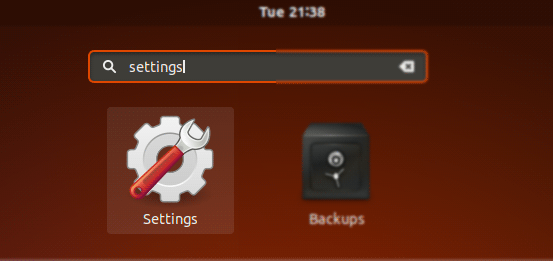
Simply Hit Cmd/Win and Search for ‘Settings’.
-
2. Accessing GNOME Online Accounts
Then from the Left Bar Choose Online Accounts
And then as here Below the Nexcloud entry: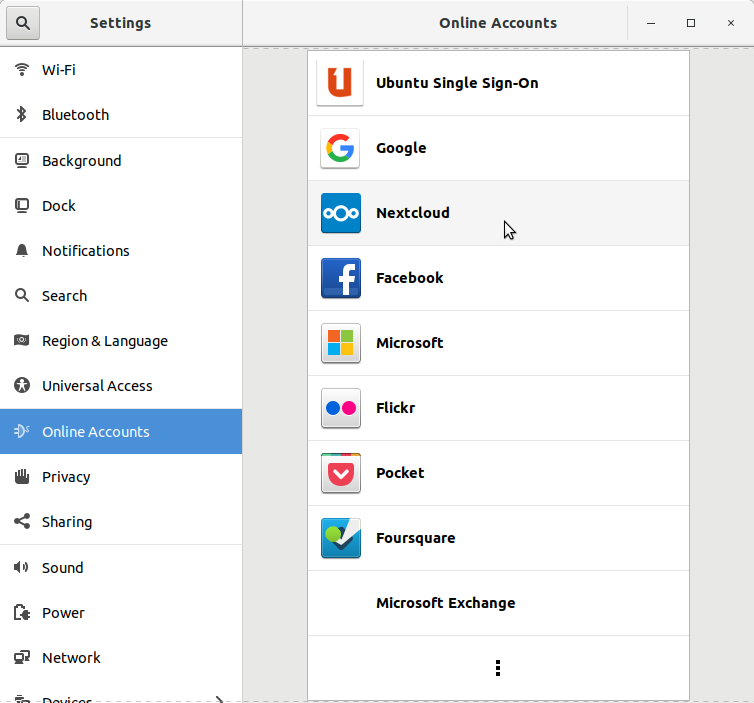
Contents