Installing Apk
-
4. Restarting Anbox
Then Restart Anbox UI.
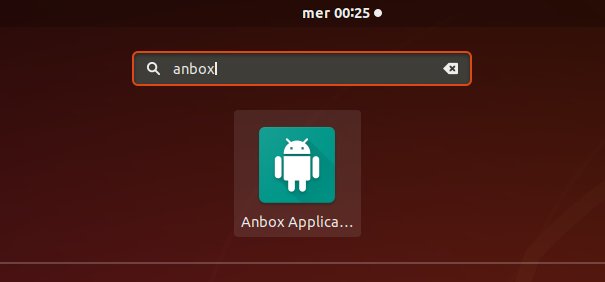
You’ll happily Find the Google Execute App is there!

-
5. Setting Up Google Execute
So now simply Login into Google Execute with your Credentials

-
6. Installing Apk
Finally, try to Install some Apk
Here for instance is presented the Firefox App Setup:
And ‘Voilà les Jeux sont Fait!’ ;)

Congratulations!
So Now I’m truly Happy if My Guide could Help you to Getting Started with Apk Installation on Anbox!
Contents