Setting up Driver
-
3. Downloading Epson L396 Driver on Debian
Download Debian Epson L396 Driver
In case Firefox prompt Select “Save File”!
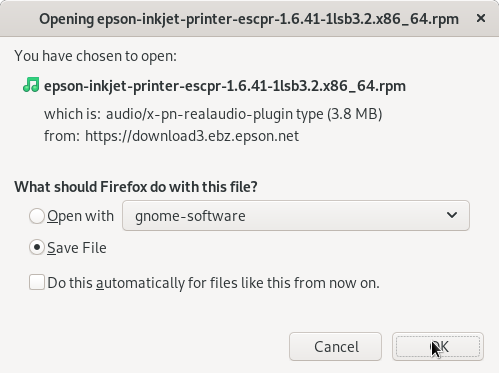
-
4. Installing Epson L396 Driver on Debian
Installing Epson Printer Driver on Debian like
Then access the Target directory
(Usually Downloads go in the Home folder or the /tmp/mozilla* if downloaded with Firefox)
So first Try:cd ~/Downloads
And to Check if the Package is there:
ls . | grep epson
Finally, to Setup the Driver:
su -c "gdebi ./epson*printer*lsb*.deb"
GDebi Package Installer will Manage the potential the Software Dependencies…
Contents