Adding Printer
-
Finally, Go on System Settings to Add Printer
And the Printer will be Recognized and Installed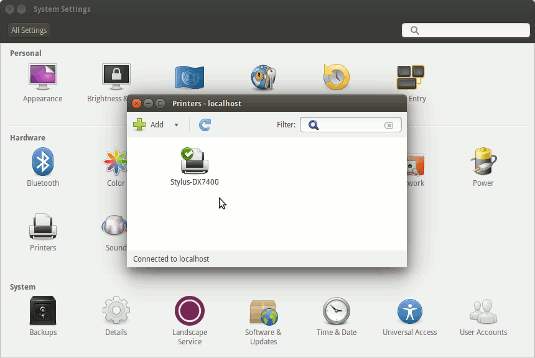
How to Install Google-Chrome for Ubuntu:
Setup Google-Chrome for Ubuntu.
Contents
Finally, Go on System Settings to Add Printer
And the Printer will be Recognized and Installed
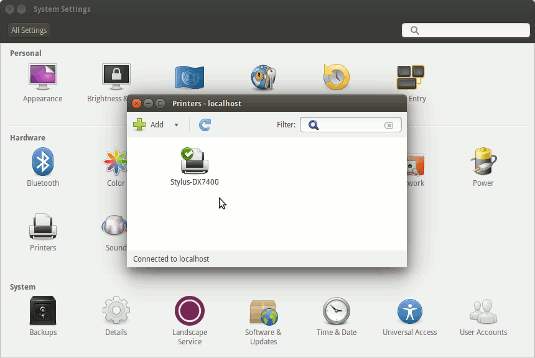
How to Install Google-Chrome for Ubuntu:
Setup Google-Chrome for Ubuntu.