Getting Started
-
3. Enabling Card Coolbits
Then to Enable NVIDIA Graphics Card Coolbits.
sudo nvidia-xconfig --cool-bits=28
And then Reboot your Computer!
-
4. Launching GreenWithEnvy
Finally, Launch GreenWithEnvy Overclocking Tool
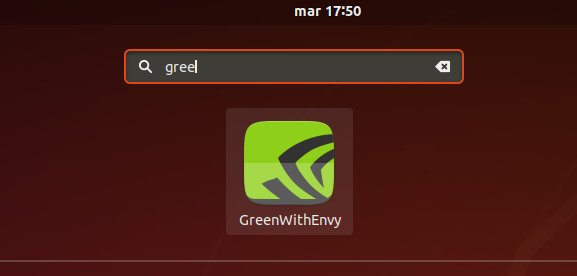
And then you’ll be able to Overclock and Control the Fan’s Speed of your NVIDIA Graphics Card…
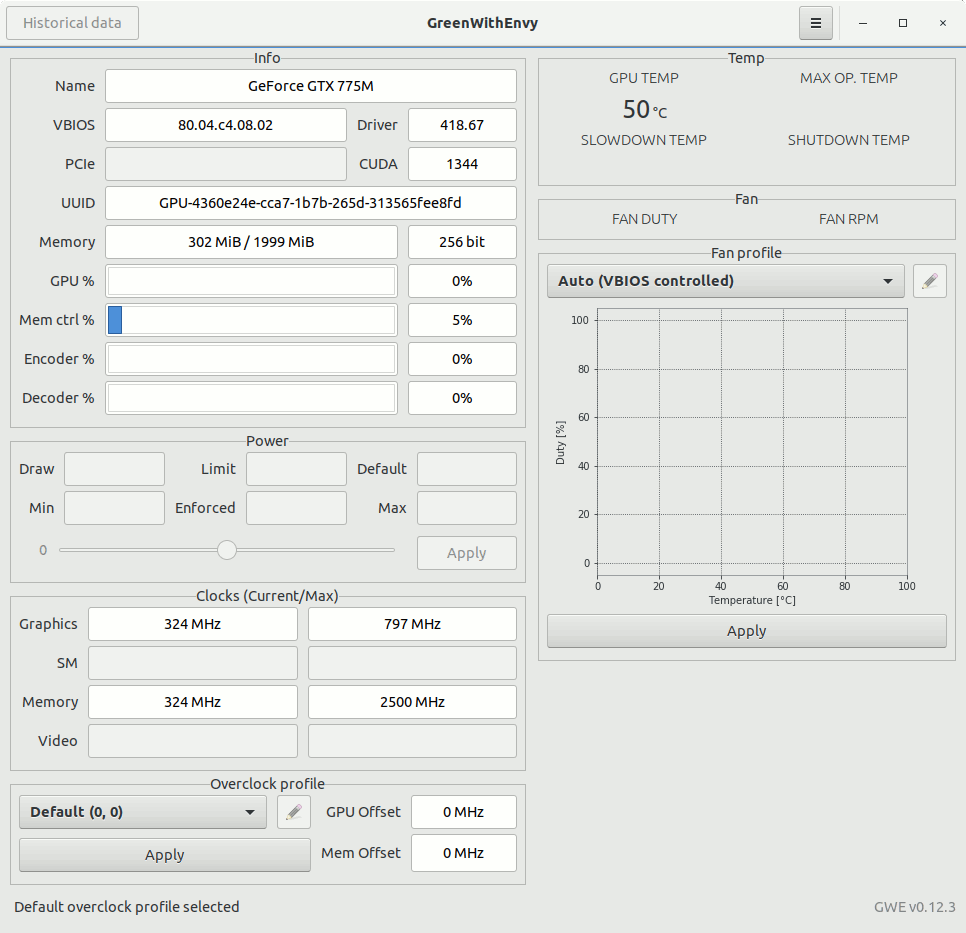
So Now I’m truly Happy if this Info could Help you to !
Contents