GlassFish 5.0 Deepin Linux Installation Guide
How to Install Glassfish 5.0 on Deepin GNU/Linux desktop – Step by step Tutorial.
And the GlassFish 5.0 Deepin Linux Installation is Quick and Easy, involving only the execution of a few Basic Shell’s Commands.
Especially relevant: the Only Requirement is an Oracle Java JDK 7+ Installation.
The Post Include the Basic Installation’s Screenshots to make the Visualization of the whole Process Easier.
Finally, to the article Bottom you Find a Link to Quick Start with Glassfish 5.0 Java EE 7 Server.
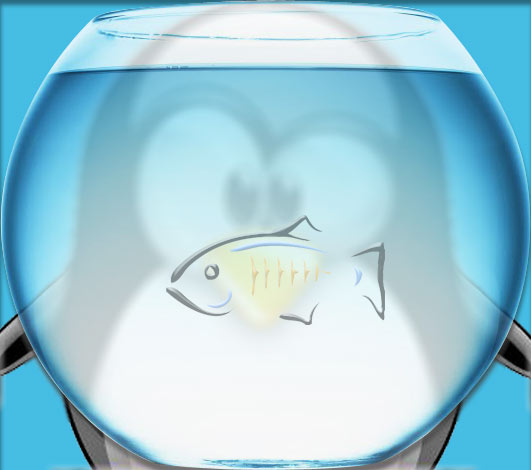
-
1. Launching Terminal
Open a Terminal Shell Emulator Window
Ctrl+Alt+t on desktop
(Press “Enter” to Execute Commands)
In case first see: Terminal Quick Start Guide.
Contents