Downloading Driver
-
2. Downloading Driver
Download Canon TS702/TS706/TS707 Printers Linux Drivers
Select the Linux OS from Drop-Down
And a Driver is valid for all Series Printer
So Eg: for “MX495” is Good for All the “MX490” Series
And again the “MG2240” for “MG2200” Series. -
3. Extracting Driver
Possibly Double-Click on Printer Driver on the File Manager:
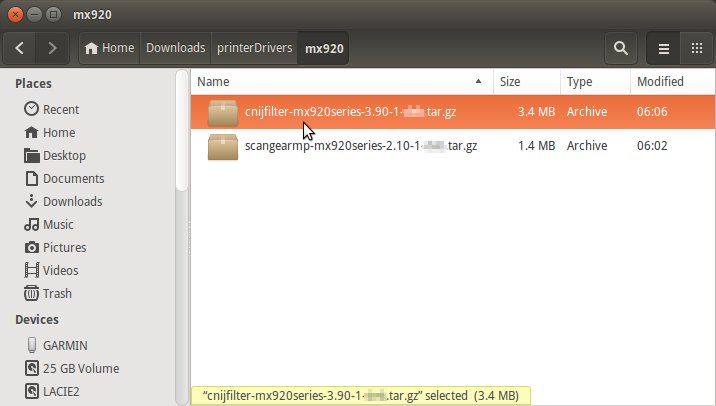
But if you are in Trouble to Find it out then See: How to Access Downloads Folder from Browser.
And Extract into the /tmp Directory: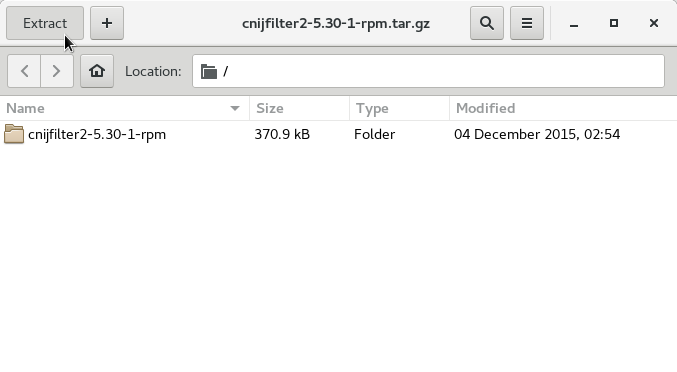
Contents