GNU/Linux Ubuntu 18.04 Installing Projucer Guide
How to Install Projucer on Ubuntu 18.04 Bionic LTS GNU/Linux desktop – Step by step Tutorial.
And Projucer for Ubuntu 18.04 is a convenient Application that allows you to Develop, Manage and Deploy Cross-platform Apps in conjunction with your preferred IDE.
Projucer is based on the JUCE Library, a partially open-source Cross-platform C++ Application Framework.
Moreover, Projucer is Free for Personal Use with Premium Subscription/Purchase.
Especially relevant: this a System Wide Setup, for a Local one simply Extract and Run it from inside the Home Directory.
Finally, this guide includes detailed instructions on Getting Started with Projucer on Ubuntu.
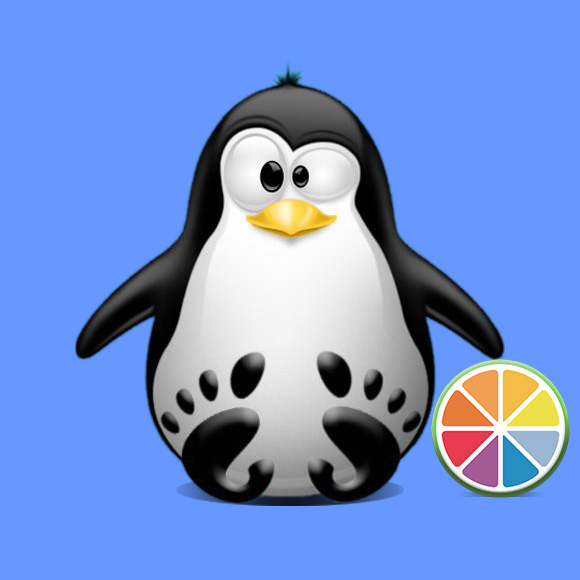
-
1. Launching Shell Emulator
Open a Terminal window
Ctrl+Alt+t on desktop
(Press “Enter” to Execute Commands)In case first see: Terminal Quick Start Guide.
Contents