Installing
-
2. Downloading CodeTyphon for Ubuntu
Download CodeTyphon for Ubuntu GNU/Linux
-
3. Extracting CodeTyphon Archive
Then Extract CodeTyphon Zip into /tmp Directory
If it does Not Open automatically then Double-Click on File Manager: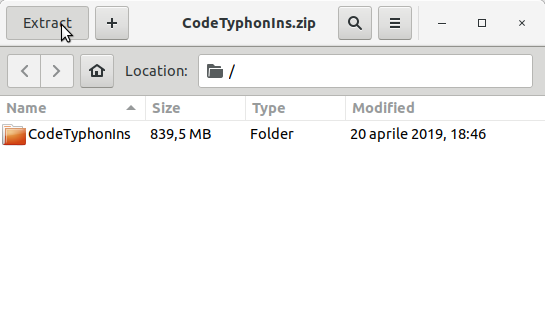
Or from Command Line:sudo apt install unzip
And then:
unzip -d /tmp/ ~/Downloads/CodeTyphon*.zip
-
4. Installing CodeTyphon
Then to Set up CodeTyphon on Ubuntu
First, Access the Target, usually in the Downloads folder:
(But if downloaded with Firefox it can be instead into /tmp/mozilla*)cd /tmp/CodeTyphon*
Now to Setup CodeTyphon run:
sudo ./install.sh
If Got “User is Not in Sudoers file” then see: How to Enable sudo
Type ‘0‘ to Start with the Installation.
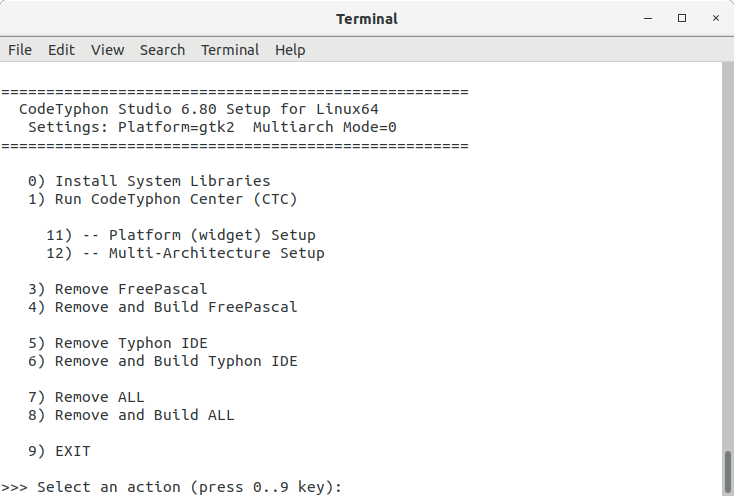
After Setup hit ‘9‘ to Exit.
Contents