Download Epson ImageScan Linux Mint 19
The Tutorial shows you How to Download and Install Epson ImageScan Software for GNU/Linux Mint 19.x Tara/Tessa/Tina/Tricia LTS Computers – Step by step Tutorial.
And Epson ImageScan! for Mint 19 is a bundle that provides Driver and Software for Scanning on GNU/Linux desktops.
To Get Installed the proper ImageScan release for your Printer is enough to Search on Epson Download Center for your Epson Model.
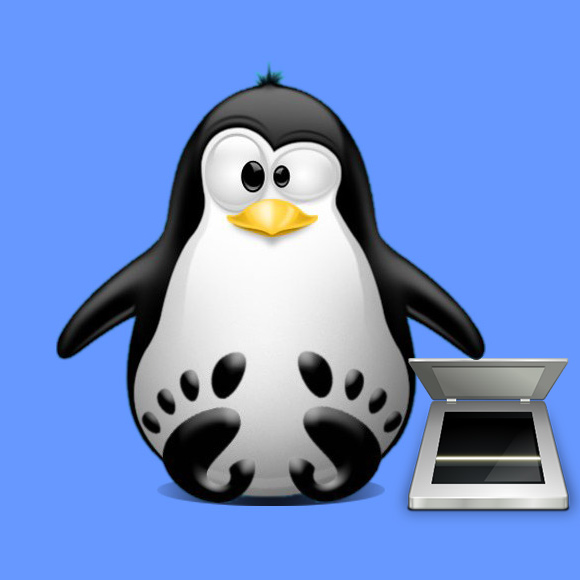
-
1. Accessing Epson Support WebSite
Download Epson ImageScan Software for GNU/Linux
-
2. Searching
Search for the Right Epson ImageScan Version
Enter your Printer’s Model and choose Linux as OS: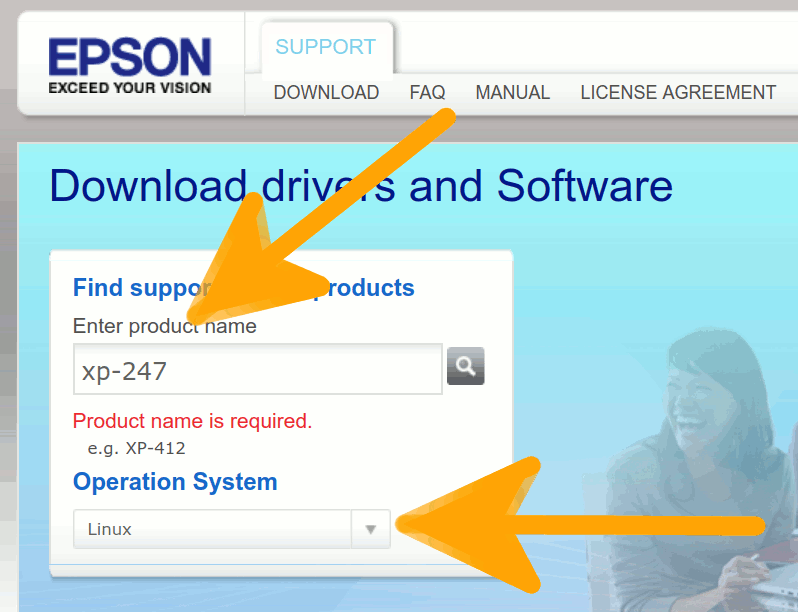
-
3. Downloading
And finally, Grab the Right Epson ImageScan V2/V3 Version
Accept the License to Start Downloading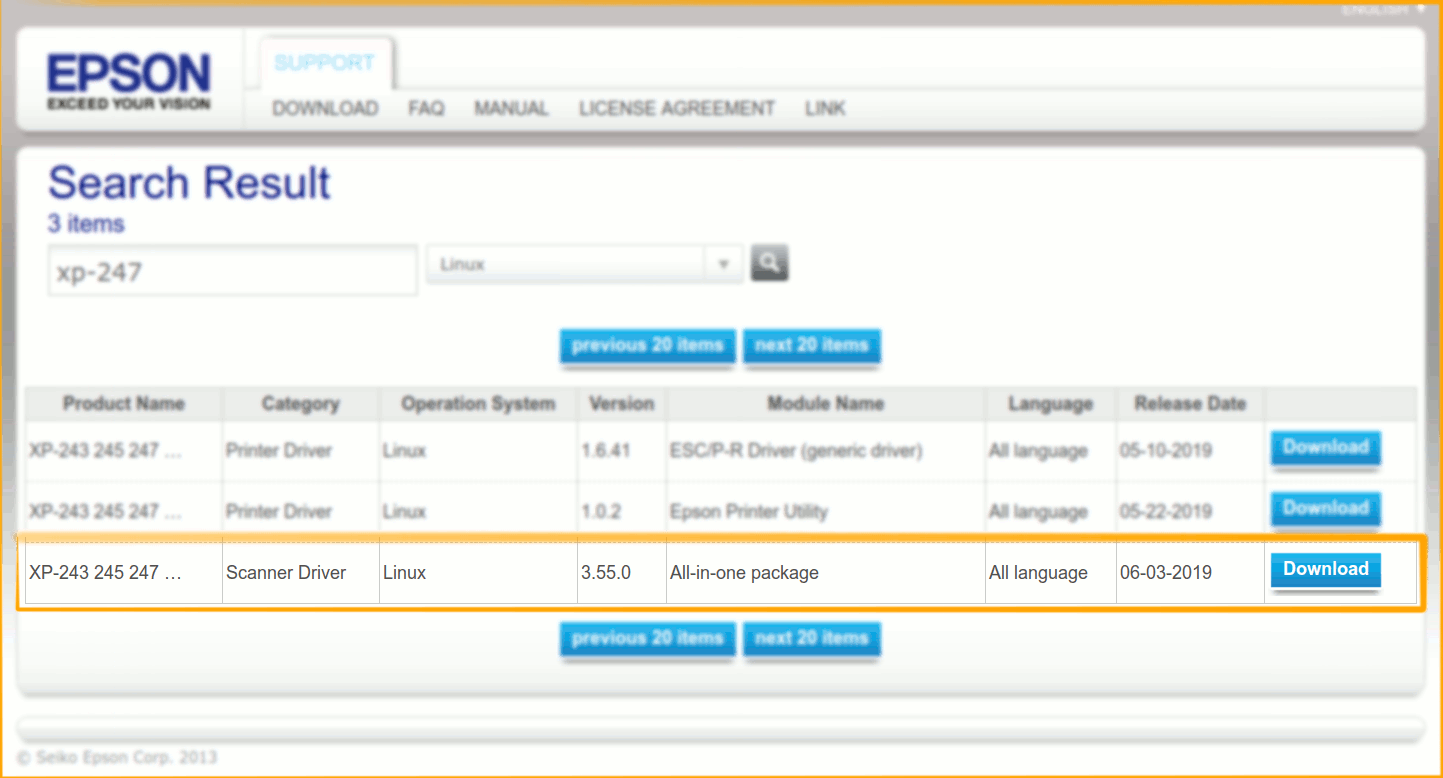
-
4. Installing Software
How to Install Epson ImageScan on GNU/Linux