GNU/Linux Debian Installing Blueman Manager Guide
This Tip shows you How to Install Blueman Bluetooth Manager on Debian GNU/Linux desktops – Step by step Tutorials.
And Blueman Manager for Debian is a Great Tool in helping the Bluetooth Device Setup on GNU/Linux desktops.
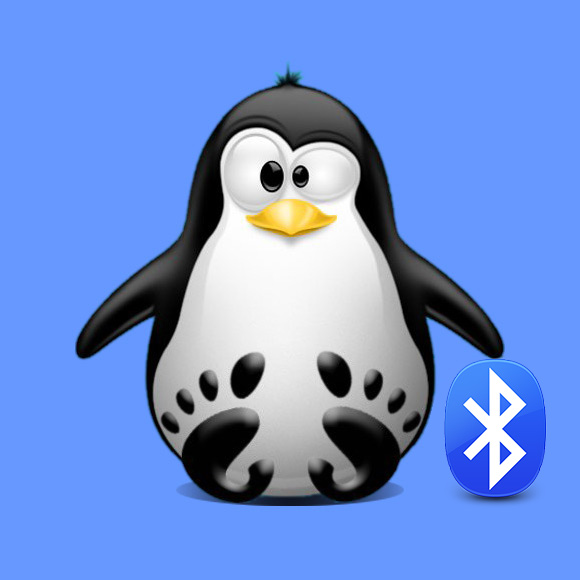
-
1. Launching Terminal
Open a Shell Terminal emulator window
(Press “Enter” to Execute Commands).In case first see: Terminal QuickStart Guide.
And Update Debian Apt Repository:
sudo apt update
Authenticate with the User Admin Pass.
If Got “User is Not in Sudoers file” then see: How to Enable sudo. -
2. Installing Blueman
Then to Install Blueman Manager
Simply Run:sudo apt-get install blueman
-
3. Launching Blueman Manager
Finally, to Start Blueman Manager
From Shell with:blueman-manager
Or better make Use of the desktop Launcher…
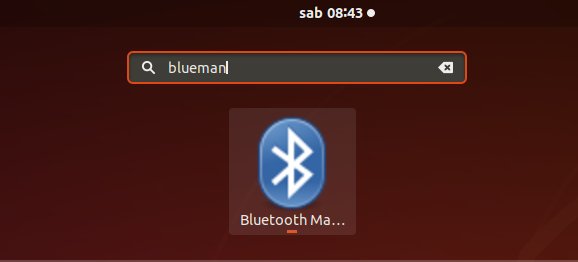
-
4. Connecting Bluetooth Devices
How to Easy Connect Bluetooth Devices on Debian
So Now I’m truly Happy if My Guide could Help you to Install Blueman Manager on Debian-based Systems!