Installation
-
3. Downloading Adobe Acrobat Reader
Download Latest Acrobat Reader 32-bit Linux Package
Select the Latest Release and then Get the .deb Package.
-
4. Launching File Manager
Then Open a File Manager Window.
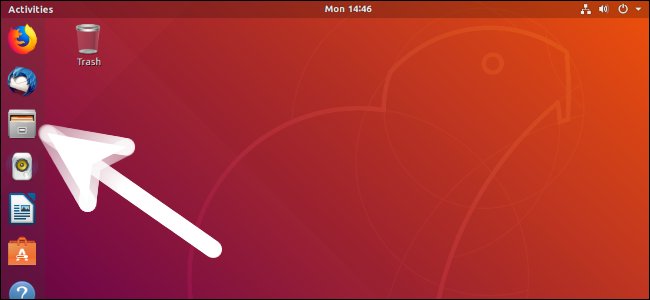
-
5. Installing Adobe Acrobat Reader
After Go to Downloads >> Double-Click on Package
And then on Software Center Click on Install: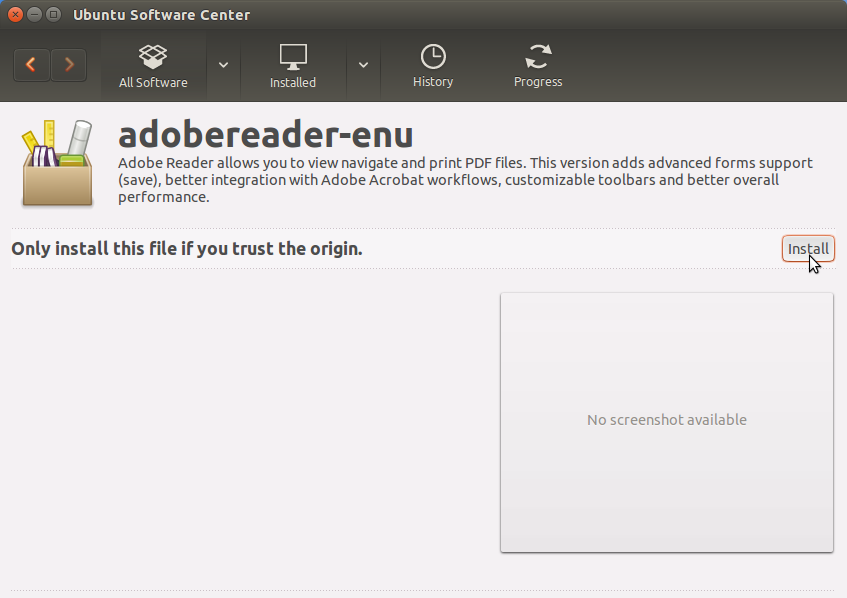
Confirm for Installation also when Warned about “Bad Package Quality”!
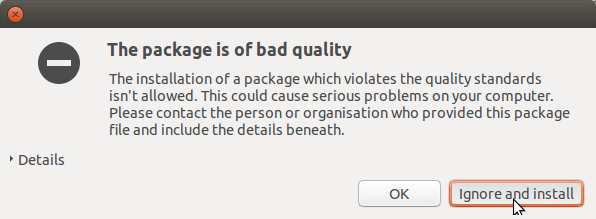
In a Short Time the Adobe Reader will be Installed into Ubuntu…
Or from Command Line, first Setup GDebi:sudo apt install gdebi
And then Install Reader with:
sudo gdebi ~/Downloads/AdbeRdr*.deb
Contents