Installing
-
2. Installing Blueman
Then to Install Blueman Manager
Simply Run:sudo apt-get install blueman
-
3. Launching Blueman Manager
Finally, to Start Blueman Manager
From Shell with:blueman-manager
Or better make Use of the Desktop Launcher…
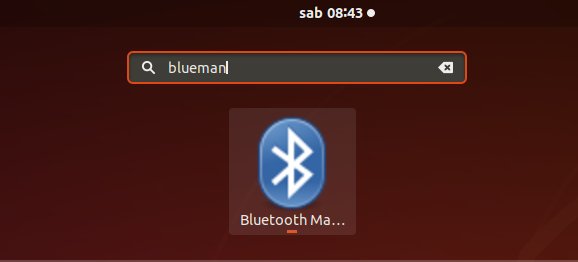
-
4. Connecting Bluetooth Devices
How to Easy Connect Bluetooth Devices on Kali Linux
So Now I’m truly Happy if My Guide could Help you to Install Blueman Manager on Kali Linux Systems!
Contents