libgcrypt11 Installation on Fedora 22+
The Linux Tip shows you Step-by-Step How to Install libgcrypt.so.11 for Fedora 22+ and Rawhide GNU/Linux – Step by step Tutorial.
Provides libgcrypt.so.11 for rawhide by providing a package that is frozen at version 1.5.3 for good. Don’t expect any updates at all.

-
Open a Shell Terminal emulator window
(Press “Enter” to Execute Commands)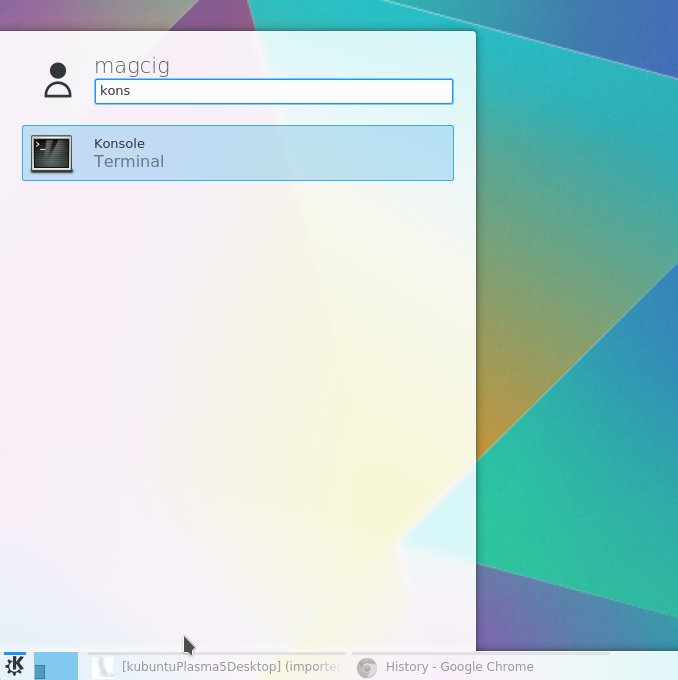
In case first see: Terminal Quick Start Guide.
-
Download the compat-libgcrypt Package
Choose the right Architecture…
-
Installing libgcrypt.so.11 Library.
sudo dnf install ./compat-libgcrypt*.rpm