GNU/Linux Deepin Installing Krita – Step by step Guide
How to Install Latest Krita Digital Painting App on Deepin 64-bit GNU/Linux desktop – Step by step Tutorial.
And Krita for Deepin the Full-Featured Free Digital Painting Studio for Artists Professional Works.
Krita is used by Comic Book Artists, Illustrators, Concept Artists, Matte and Texture Painters and in the Digital VFX Industry.
Finally, this guide includes detailed instructions on Getting Started with Krita on Deepin.
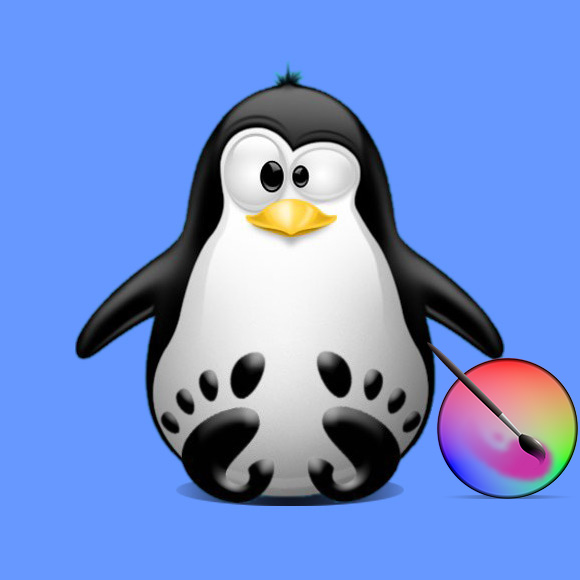
1. Terminal Getting Started Guide
How to Quick Start with Command Line on Deepin GNU/Linux
First Update the Apt Repo Sources with:
sudo apt update
Authenticate with the User Admin Pass.
If Got “User is Not in Sudoers file” then see: How to Enable sudo.
Contents