GNU/Linux MX 18 Hard Disk Recovery
How to Repair/Recover/Fix Hard Disk on MX GNU/Linux 18 desktops – Step by step Tutorial.
And this Repair Disk MX Linux 18 Procedure is Good also for a No Bootable System.
Finally, this Procedure will Easily Fix Errors and Recover your Drive only in Case it’s Not Corrupted.

-
1. Booting Live
Boot System with MX Linux or other Ubuntu/Debian Live Media
How to Create a Live MX Linux Media -
2. Launching Terminal
Open a Shell Terminal emulator window
(Press “Enter” to Execute Commands)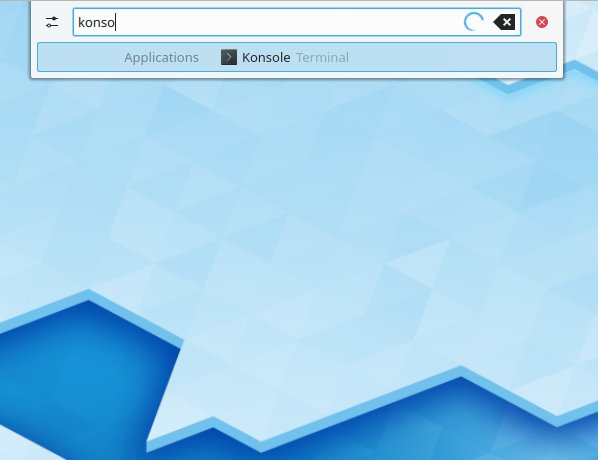
In case first see: Terminal QuickStart Guide.
Contents