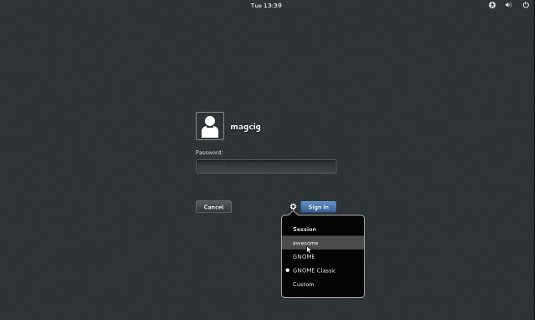Installing
-
Add the Fedora 19 YUM Repo on CentOS 7
-
How to Enable EPEL Release for CentOS 7
-
Installing the Awesome Window Manager
Simply play:sudo yum install awesome
-
Then to Enable Awesome
Simply Log-Out & Log-In into Awesome.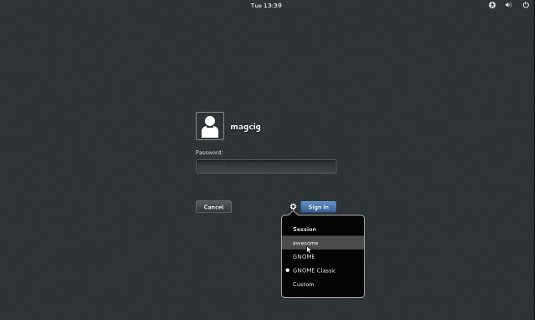
Contents
Add the Fedora 19 YUM Repo on CentOS 7
How to Enable EPEL Release for CentOS 7
Installing the Awesome Window Manager
Simply play:
sudo yum install awesome
Then to Enable Awesome
Simply Log-Out & Log-In into Awesome.