Kali Linux 2019 Installing Google Drive OCaml Fuse Client Guide
[ad_slider autoplay=”true” interval=”8″ count=”5″]
How to Install Google Drive on Kali GNU/Linux 2019 desktop – Step by step Tutorial.
And Google Drive Client alternative is made available for Kali 2019 by the google-drive-ocamlfuse, a FUSE filesystem for Google Drive written in OCaml.
With this Google Drive GNOME Client you can Getting Started to Sync / Access Google Drive Cloud Files on Kali desktop.
Because thanks to the new feature in Gnome 3.18+ Online Accounts is easy to have access to contents on the Google Drive and other Cloud Services.
Then to launch the administration tool of Online Accounts from desktops not GNOME / Unity will be necessary to make use of a Shell Command.
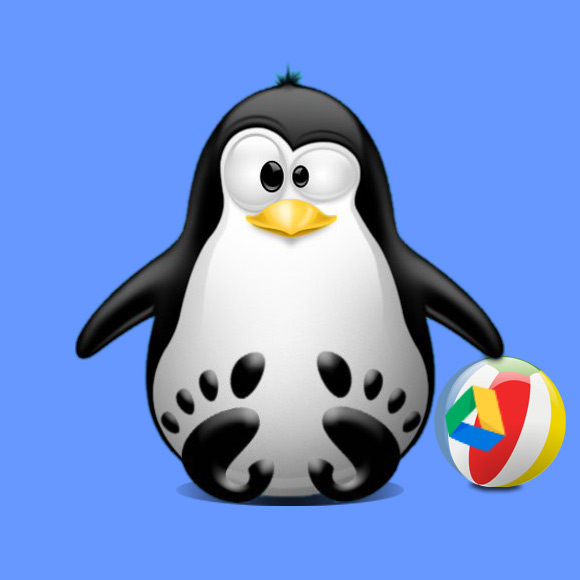
-
Open a Terminal Shell emulator window
(Press “Enter” to Execute Commands)
[ad_slider autoplay=”true” interval=”8″ count=”5″]
Contents