Installing
-
2. Downloading
Download Latest Komodo Edit for Deepin
-
3. Extracting
Then Extract into /tmp
Possibly Double-Click/Right-Click and Open with Deepinive Manager: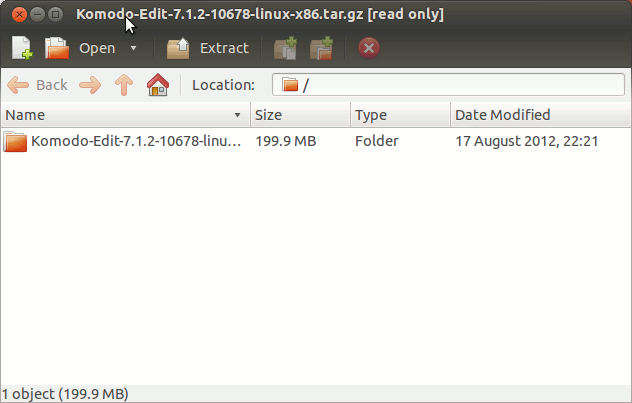
-
4. Installing
Then to Install Komodo Edit
First, Access the Target:cd /tmp/Komodo-*
And Run Installation Script:
sudo ./install.sh
Select the Installation Directory Location:
Here in: /opt/Komodo-Edit:
Finally, Make Symlink to Komodo binaries:sudo ln -s /opt/Komodo-Edit/bin/komodo /usr/local/bin/komodo
Contents