CUDA Toolkit MX Linux 18 Installation Guide
How to Install latest NVIDIA CUDA Toolkit on MX GNU/Linux 18 Amd64 desktop – Step by step Tutorial.
And the CUDA MX 18 Setup is a Parallel Computing Platform and Programming Model invented by NVIDIA.
It enables dramatic Increases in Computing Performance by harnessing the power of the graphics processing unit (GPU).
With CUDA Programming you can GPU Accelerating Apps by incorporating C, C++ and Fortran Extensions of these languages in the form of a few basic keywords.
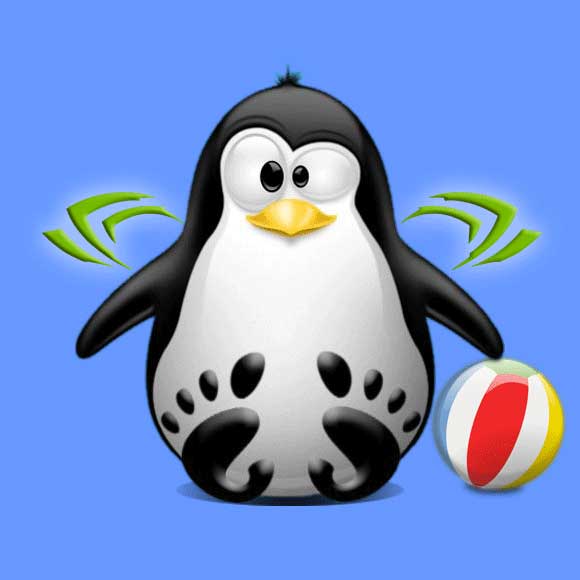
-
1. Launching Terminal
Open a Shell session
(Press “Enter” to Execute Commands)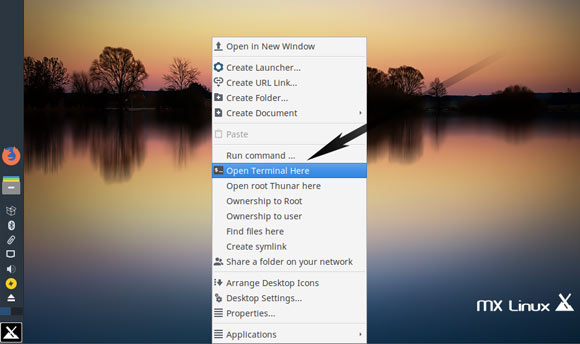
Contents