SageMath KDE Neon Linux Installation Guide
How to Install SageMath on KDE Neon GNU+Linux desktop – Step by step Tutorial.
And SageMath for KDE Neon Linux is Built out of nearly 100 Open-Source Packages and Features a Unified Interface.
Moreover, SageMath can be used to Study Elementary and Advanced, Pure and Applied Mathematics.
This includes a Huge Range of Mathematics, including Basic Algebra, Calculus, Elementary to very Advanced Number Theory, Cryptography, Numerical Computation, Commutative Algebra, Group Theory, Combinatorics, Graph Theory, exact Linear Algebra and much more.
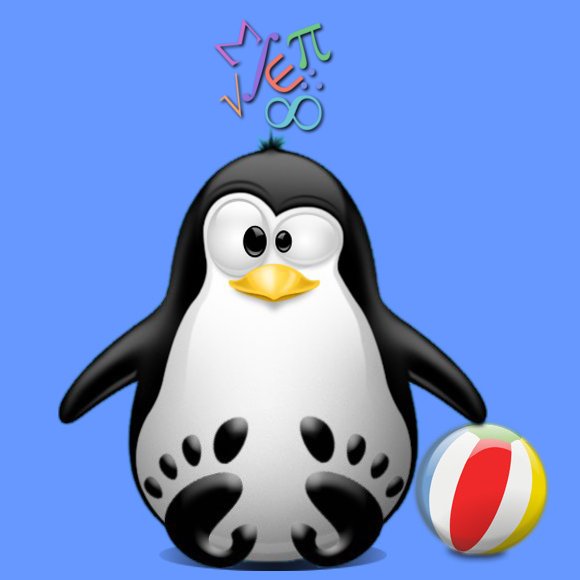
-
1. Launching Terminal
Open a Shell Terminal emulator window
Just start Typing “konsole” on desktop.
(Press “Enter” to Execute Commands)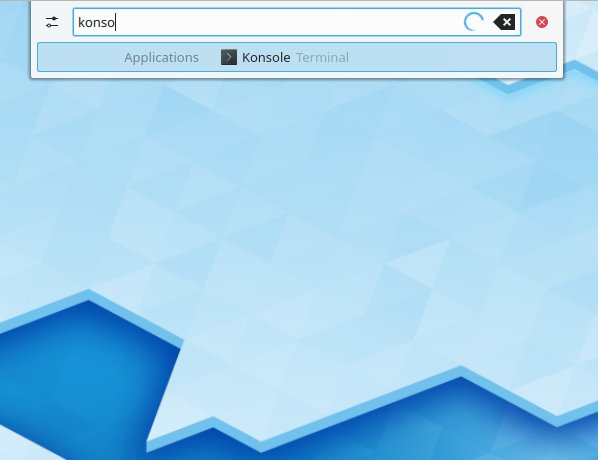
Contents